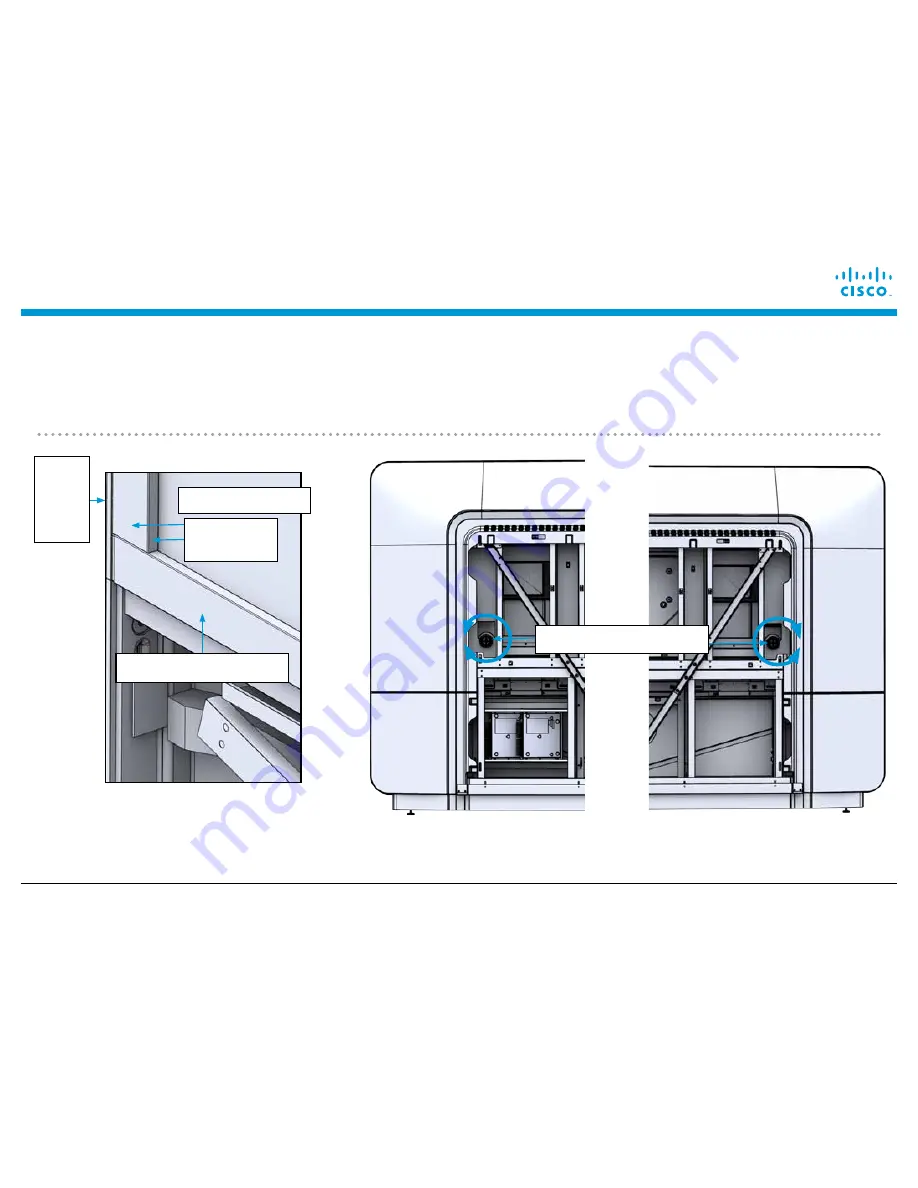
Installing the Outer Structure Panels and Trim
Page 164
© 2015 Cisco Systems, Inc. All rights reserved.
7
Align the display to the cabinet trim. Rotate the spools on the lower back of the displays to align the
upper cabinet trim with the horizontal display trim and display on the side (vertical) axis. Perform this
alignment for both the left and right displays.
Table Top B
(700-42476-01)
Table Top A
(700-42477-01)
Table Top C
(700-42478-01)
Left display
Left
upper
cabinet
trim
Horizontal display trim
Left vertical
trim
Display spools
Содержание TelePresence IX5000
Страница 69: ...Installing Endpoint Structure Cables 2015 Cisco Systems Inc All rights reserved Page 69 Codec and cable runner ...
Страница 71: ...Installing Endpoint Structure Cables 2015 Cisco Systems Inc All rights reserved Page 71 ...
Страница 72: ...Installing Endpoint Structure Cables Page 72 2015 Cisco Systems Inc All rights reserved ...
Страница 137: ...Installing the Second Row Table IX5200 Only 2015 Cisco Systems Inc All rights reserved Page 137 Cable Routing Left ...
Страница 138: ...Installing the Second Row Table IX5200 Only Page 138 2015 Cisco Systems Inc All rights reserved Cable Routing Center ...
Страница 139: ...Installing the Second Row Table IX5200 Only 2015 Cisco Systems Inc All rights reserved Page 139 Cable Routing Right ...
Страница 185: ...Cable Routing Diagrams 2015 Cisco Systems Inc All rights reserved Page 185 ...
Страница 186: ...Cable Routing Diagrams Page 186 2015 Cisco Systems Inc All rights reserved ...
















































