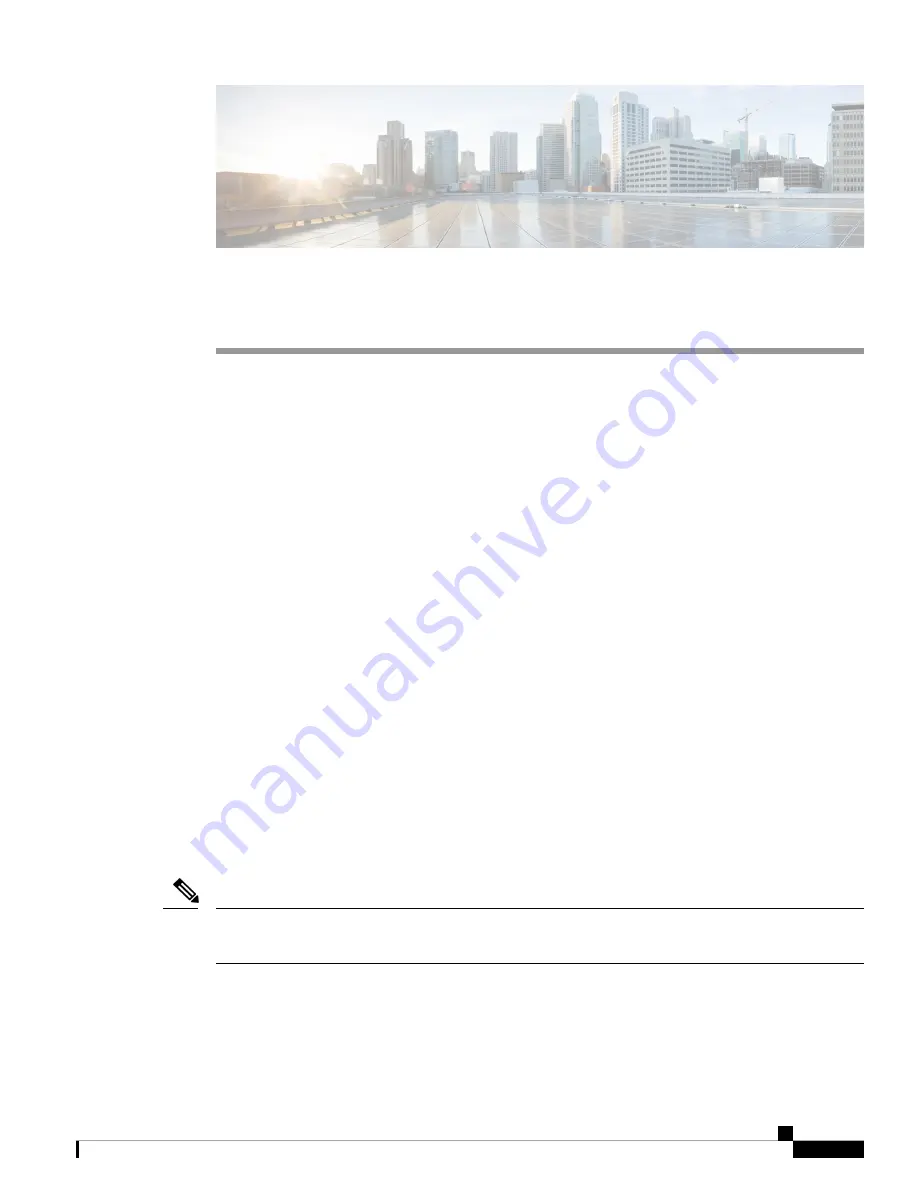
C H A P T E R
4
Create User Profiles and Assign Privileges
To provide controlled access to the System Admin configurations on the NCS 1002, user profiles are created
with assigned privileges. The privileges are specified using command rules and data rules. The authentication,
authorization, and accounting (
aaa
) commands are used in the System Admin Config mode for the creation
of users, groups, command rules, and data rules. The
aaa
commands are also used for changing the
disaster-recovery password.
Users are authenticated using username and password. Authenticated users are entitled to execute commands
and access data elements based on the command rules and data rules that are created and applied to user
groups. All users, who are part of a user group, have such access privileges to the system as defined in the
command rules and data rules for that user group.
Use the
show run aaa
command in the System Admin Config mode to view existing aaa configurations.
The topics covered in this chapter are:
•
Create a User Profile, on page 37
•
Create a User Group, on page 39
•
Create Command Rules, on page 40
•
•
Change Disaster-recovery Username and Password, on page 45
Create a User Profile
Create new users for the System Admin. Users are included in a user group and assigned certain privileges.
The users have restricted access to the commands and configurations in the System Admin console, based on
assigned privileges.
The NCS 1002 supports a maximum of 1024 user profiles.
Users created in the System Admin are different from the ones created in XR. As a result, the username and
password of a System Admin user cannot be used to access the XR, and vice versa.
Note
The XR user can access the System Admin by entering
admin
command in the XR EXEC mode. The NCS
1002 does not prompt you to enter any username and password. The XR user is provided full access to the
System Admin console.
System Setup and Software Installation Guide for Cisco NCS 1002
37
















































