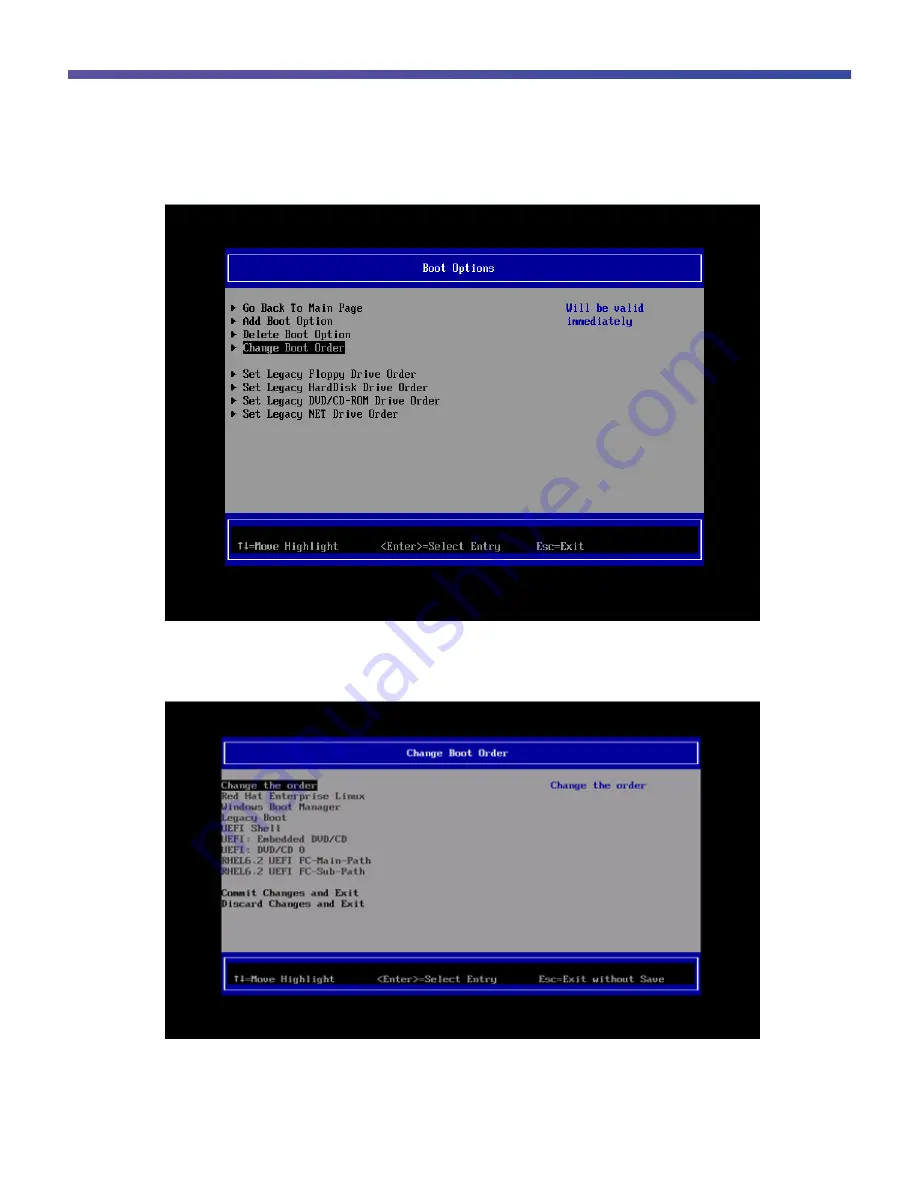
© 2017 Cisco and/or its affiliates. All rights reserved. This document is Cisco Public.
Page 65 of 146
Figure 66.
Selecting Change Boot Order
14.
On the Change Boot Order screen, select “Change the order” (Figure 67).
Figure 67.
Changing the Boot Order
15. On the Change Boot Order screen, press the + key or the - key and set the boot priority as follows (Figure
68):
a. Move <<Boot Option Name (Main)>> to the top.
Содержание C880 M4
Страница 46: ... 2017 Cisco and or its affiliates All rights reserved This document is Cisco Public Page 46 of 146 Figure 44 ...
Страница 47: ... 2017 Cisco and or its affiliates All rights reserved This document is Cisco Public Page 47 of 146 Figure 45 ...
Страница 48: ... 2017 Cisco and or its affiliates All rights reserved This document is Cisco Public Page 48 of 146 Figure 46 ...
Страница 49: ... 2017 Cisco and or its affiliates All rights reserved This document is Cisco Public Page 49 of 146 Figure 47 ...
Страница 50: ... 2017 Cisco and or its affiliates All rights reserved This document is Cisco Public Page 50 of 146 Figure 48 ...
Страница 51: ... 2017 Cisco and or its affiliates All rights reserved This document is Cisco Public Page 51 of 146 Figure 49 ...
Страница 52: ... 2017 Cisco and or its affiliates All rights reserved This document is Cisco Public Page 52 of 146 Figure 50 ...
Страница 139: ... 2017 Cisco and or its affiliates All rights reserved This document is Cisco Public Page 139 of 146 Figure 147 ...






























