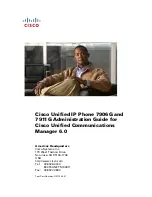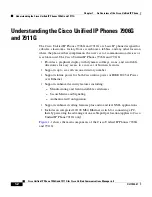Contents
vi
Cisco Unified IP Phone 7906G and 7911G for Cisco Unified Communications Manager 6.0
OL11954-01
Supporting 802.1X Authentication on Cisco Unified IP Phones
1-23
Overview
1-23
Required Network Components
1-24
Best Practices—Requirements and Recommendations
1-24
Security Restrictions
1-25
Overview of Configuring and Installing Cisco Unified IP Phones
1-26
Configuring Cisco Unified IP Phones in Cisco Unified Communications
Manager
1-26
Checklist for Configuring the Cisco Unified IP Phones 7906G and 7911G
in Cisco Unified Communications Manager
1-27
Installing Cisco Unified IP Phones
1-32
Checklist for Installing the Cisco Unified IP Phones 7906G and
7911G
1-32
C H A P T E R
2
Preparing to Install the Cisco Unified IP Phone on Your Network
2-1
Understanding Interactions with Other Cisco Unified Communications
Products
2-2
Understanding How the Cisco Unified IP Phone Interacts with
Cisco Unified Communications Manager
2-2
Understanding How the Cisco Unified IP Phone Interacts with the VLAN
2-3
Providing Power to the Cisco Unified IP Phones 7906G and 7911G
2-4
Power Guidelines
2-5
Power Outage
2-5
Obtaining Additional Information about Power
2-6
Understanding Phone Configuration Files
2-7
SIP Dial Rules
2-8
Understanding the Phone Startup Process
2-8
Adding Phones to the Cisco Unified Communications Manager Database
2-12
Adding Phones with Auto-Registration
2-13
Adding Phones with Auto-Registration and TAPS
2-14
Содержание 7906G - Unified IP Phone VoIP
Страница 4: ......