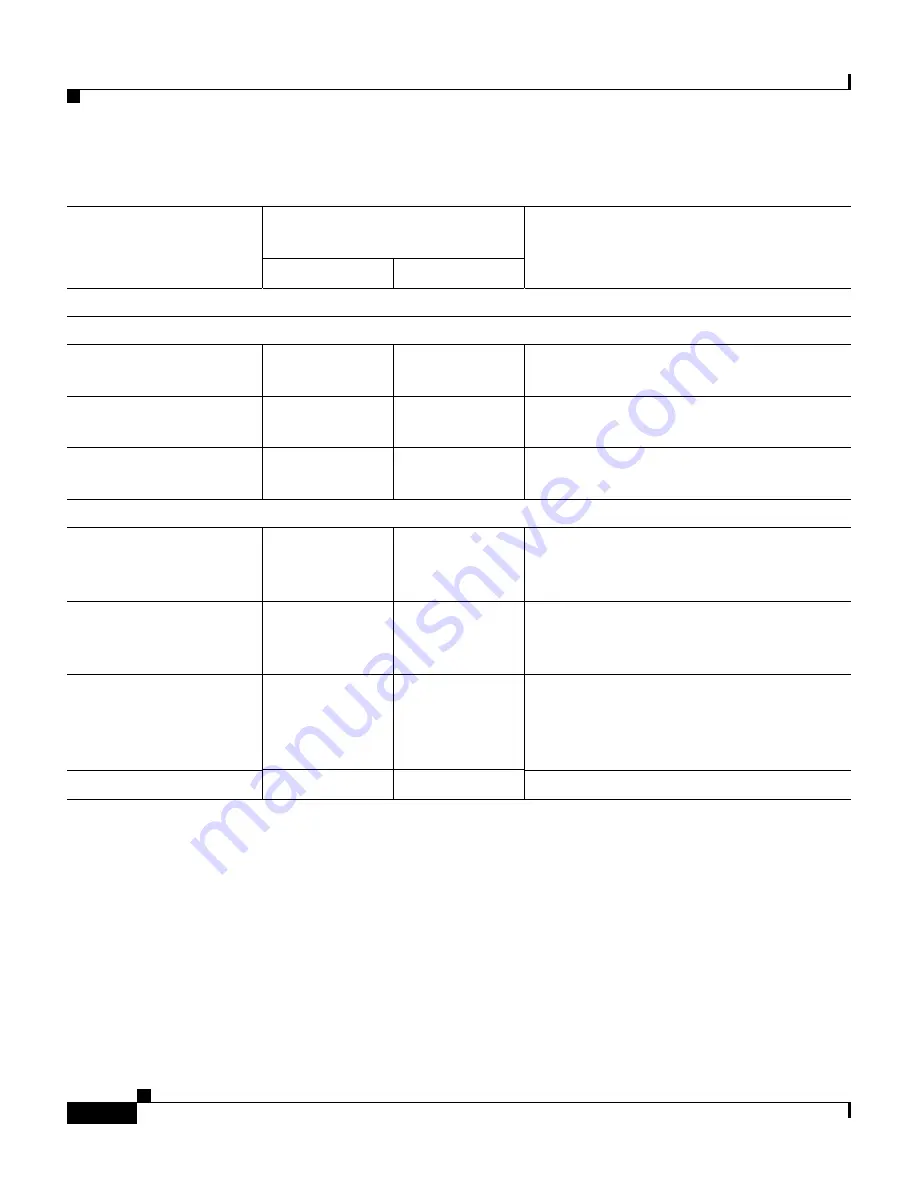
Appendix B Feature Support by Protocol for Cisco Unified IP Phone 7906G and 7911G
B-8
Cisco Unified IP Phone 7906G and 7911G for Cisco Unified Communications Manager 6.0
OL11954-01
Directories
Call Logs
Supported
Supported
“Using Call Logs and
Directories—Directory Dialing”
Corporate Directories
Supported
Supported
“Using Call Logs and
Directories—Directory Dialing”
Personal Directory
Enhancements
Supported
Supported
“Using Call Logs and
Directories—Directory Dialing”
Supplemental Features and Applications
Cisco Unified
Communications
Manager Assistant
Supported
Supported
Cisco Unified Communications Manager
Assistant User Guide
Cisco Communications
Manager
AutoAttendant
Supported
Supported
Cisco Unified Communications Manager
Features and Services Guide
Cisco Unified
Communications
Manager Attendant
Console
Supported
Supported
Cisco Unified Communications Manager
Attendant Console User Guide
Cisco VT Advantage
Supported
Not supported
Cisco VT Advantage User Guide
Table B-1
Cisco Unified IP Phone 7906G and 7911G Feature Support by Protocol (continued)
Features
Cisco Unified IP Phone 7906G
and 7911G
For More Information
SCCP
SIP
Calling Features
Содержание 7906G - Unified IP Phone VoIP
Страница 4: ......
















































