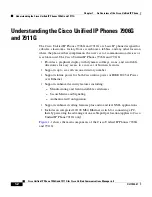Chapter 1 An Overview of the Cisco Unified IP Phone
Understanding the Cisco Unified IP Phones 7906G and 7911G
1-4
Cisco Unified IP Phone 7906G and 7911G for Cisco Unified Communications Manager 6.0
OL11954-01
5
Applications menu
button
Displays the Applications menu that provides access to a voice
messaging system, phone logs and directories, settings, and
services.
6
Hold button
Places the active call on hold, resumes a call on hold, and switches
between an active call and a call on hold.
7
Keypad
Allows you to dial phone numbers, enter letters, and choose menu
items.
8
Volume button
Controls the handset, headset, speaker, and ringer volume.
9
Handset
Functions like a traditional handset. The light strip at the top of the
handset blinks when the phone rings and stays lit if there is a new
voice message (depending on your voice messaging system).
10
Footstand
Allows the phone to stand at a convenient angle on a desk or table.
Also may be removed for wall mounting to mounting screws or to a
Cisco Unified IP Phone wall mount kit.
Содержание 7906G - Unified IP Phone VoIP
Страница 4: ......