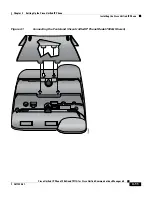2-17
Cisco Unified IP Phone 7906G and 7911G for Cisco Unified Communications Manager 6.0
OL11954-01
Chapter 2 Preparing to Install the Cisco Unified IP Phone on Your Network
Using Cisco Unified IP Phones with Different Protocols
•
Adding Phones with Cisco Unified Communications Manager
Administration, page 2-16
Using Cisco Unified IP Phones with Different
Protocols
The Cisco Unified IP Phone can operate with SCCP (Skinny Client Control
Protocol) or SIP (Session Initiation Protocol). You can convert a phone that is
using one protocol for use with the other protocol.
This section includes these topics:
•
Converting a New Phone from SCCP to SIP, page 2-17
•
Converting an In-Use Phone from SCCP to SIP, page 2-18
•
Converting an In-Use Phone from SIP to SCCP, page 2-18
•
Deploying a Phone in an SCCP and SIP Environment, page 2-19
Converting a New Phone from SCCP to SIP
A new, unused phone is set for SCCP by default. To convert this phone to SIP,
perform these steps:
Procedure
Step 1
Take one of these actions:
•
To auto-register the phone, set the Auto Registration Phone Protocol
parameter in Cisco Unified Communications Manager Administration to SIP.
•
To provision the phone using the Bulk Administration Tool (BAT), choose the
appropriate phone model and choose SIP from the BAT.
•
To provision the phone manually, make the appropriate changes for SIP on
the Phone Configuration page in Cisco Unified Communications Manager
Administration.
Содержание 7906G - Unified IP Phone VoIP
Страница 4: ......