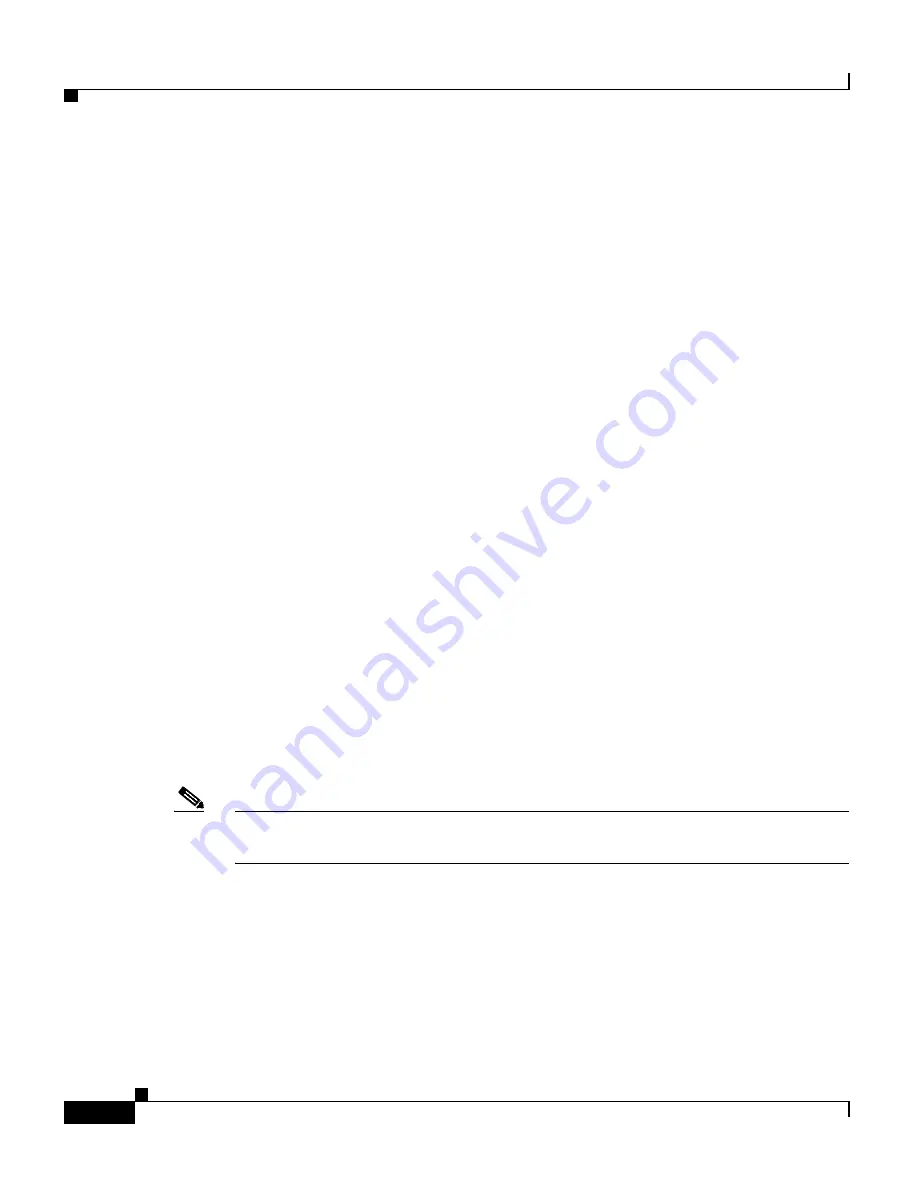
Chapter 1 Setting Up the ACE
Assigning a Name to the ACE
1-12
Cisco 4700 Series Application Control Engine Appliance Administration Guide
OL-11157-01
Assigning a Name to the ACE
The hostname is used for the command-line prompts and default configuration
filenames. If you establish sessions to multiple devices, the hostname helps you
track where you enter commands. By default, the hostname for the ACE is
“switch.” To specify a hostname for the ACE, use the
host
configuration mode
command.
The syntax of this command is as follows:
hostname
name
The
name
argument specifies a new hostname for the ACE. Enter a case-sensitive
text string that contains from 1 to 32 alphanumeric characters.
For example, to change the hostname of the ACE from switch to ACE_1, enter the
following command:
switch/Admin(config)#
hostname ACE_1
ACE_1/Admin(config)#
Configuring an ACE Inactivity Timeout
By default, the inactivity timeout value is 5 minutes. You can modify the length
of time that can occur before the ACE automatically logs off an inactive user by
using the
login timeout
command in configuration mode. This command
specifies the length of time that a user session can be idle before the ACE
terminates the console, Telnet, or SSH session.
Note
The
login timeout
command setting overrides the
terminal session-timeout
setting (see the
“Configuring Terminal Display Attributes”
section).
The syntax for the
login timeout
command is as follows:
login timeout
minutes
The
minutes
argument specifies the length of time that a user can be idle before
the ACE terminates the session. Valid entries are from 0 to 60 minutes. A value
of 0 instructs the ACE never to timeout. The default is 5 minutes.






























