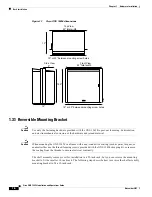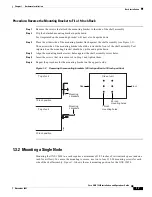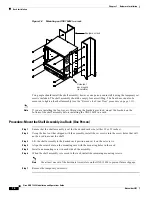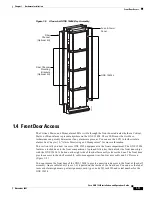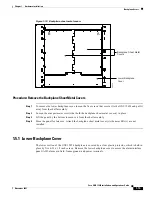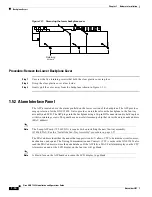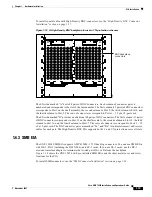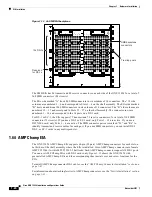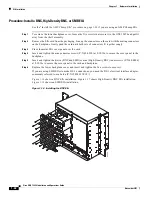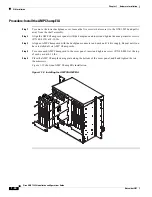1-14
Cisco ONS 15454 Installation and Operations Guide
November 2001
Chapter 1 Hardware Installation
Backplane Access
Figure 1-9
Removing the ONS 15454 front door
1.5 Backplane Access
To access the ONS 15454 backplane, remove the two standard sheet metal covers on each side of the
backplane (
Figure 1-10
). Each sheet metal cover is held in place with nine 6-32 x 3/8 inch phillips
screws.
Door hinge
Assembly hinge pin
Assembly hinge
Translucent
circles
for LED
viewing
38831
FAN F
AIL
CRIT
MAJ
MIN
Содержание 15454-TCC - Network Processor Card
Страница 22: ...Figures xxii Cisco ONS 15454 Installation and Operations Guide November 2001 ...
Страница 32: ...Procedures xxxii Cisco ONS 15454 Installation and Operations Guide November 2001 ...
Страница 158: ...3 20 Cisco ONS 15454 Installation and Operations Guide November 2001 Chapter 3 Node Setup Viewing CTC Software Versions ...
Страница 388: ...11 10 Cisco ONS 15454 Installation and Operations Guide November 2001 Chapter 11 SNMP SNMP Remote Network Monitoring ...