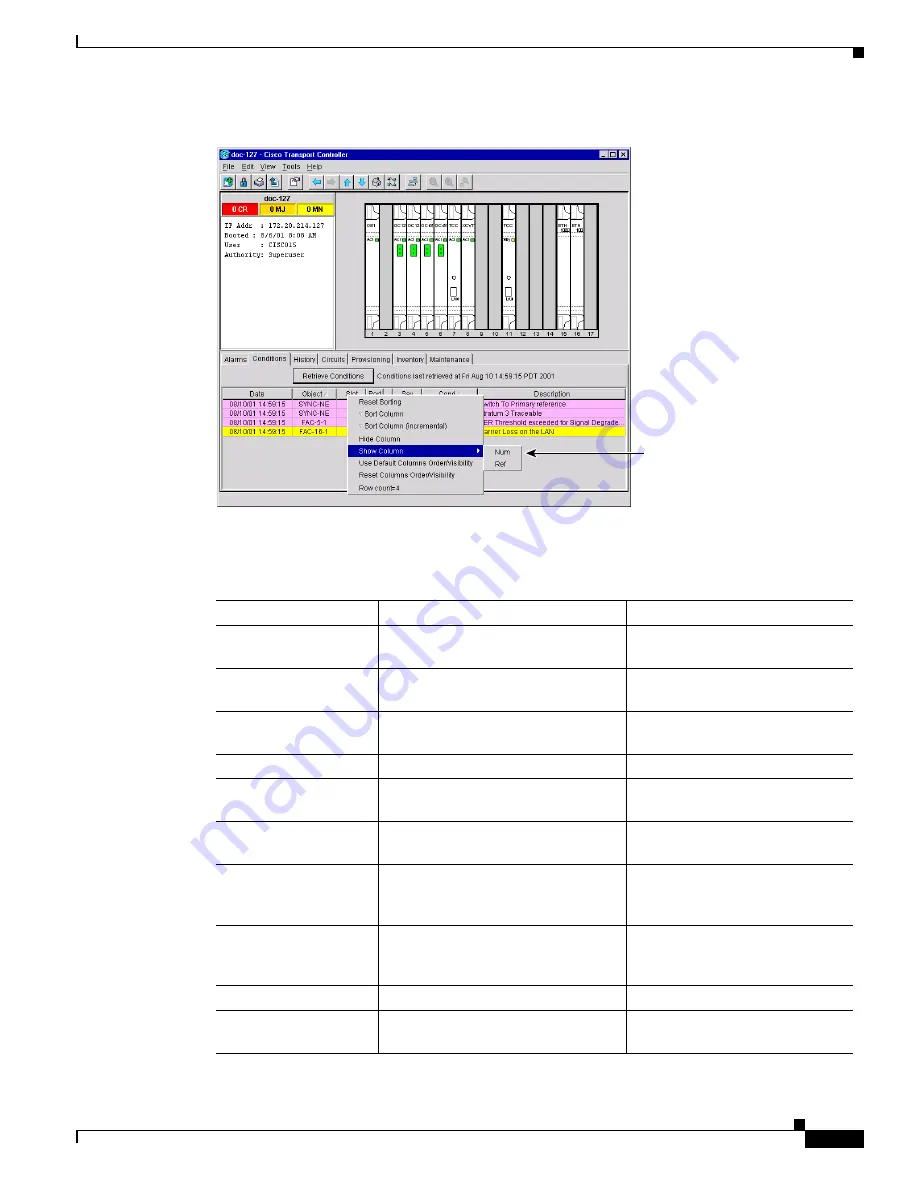
2-25
Cisco ONS 15454 Installation and Operations Guide
November 2001
Chapter 2 Software Installation
Viewing CTC Table Data
Figure 2-14 Table shortcut menu that customizes table appearance
Table 2-10
lists the options that you can use to customize information that is displayed in CTC tables.
Column
preferences
61871
Table 2-10
Table Display Options
Task
Click
Right-Click Shortcut Menu
Resize column
Left click while dragging the header
separator to the right or left
N/A
Rearrange column order Left click while dragging the column
header to the right or left
N/A
Reset column order
N/A
Choose Reset Columns
Order/Visibility
Hide column
N/A
Choose Hide Column
Display a hidden
column
N/A
Choose Show Column>[column
name]
Display all hidden
columns
N/A
Choose Reset Columns
Order/Visibility
Sort table (primary)
Click a column header; each click
changes sort order (ascending or
descending)
Choose Sort Column
Sort table (secondary
sorting keys)
Press the Shift key and
simultaneously click the column
header
Choose Sort Column
(incremental)
Reset sorting
N/A
Choose Reset Sorting
View table row count
N/A
Choose Row count; it is the last
item on the shortcut menu
Содержание 15454-TCC - Network Processor Card
Страница 22: ...Figures xxii Cisco ONS 15454 Installation and Operations Guide November 2001 ...
Страница 32: ...Procedures xxxii Cisco ONS 15454 Installation and Operations Guide November 2001 ...
Страница 158: ...3 20 Cisco ONS 15454 Installation and Operations Guide November 2001 Chapter 3 Node Setup Viewing CTC Software Versions ...
Страница 388: ...11 10 Cisco ONS 15454 Installation and Operations Guide November 2001 Chapter 11 SNMP SNMP Remote Network Monitoring ...






























