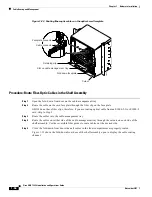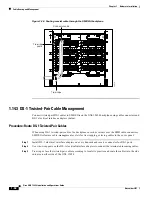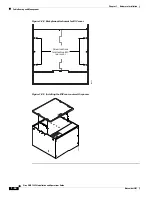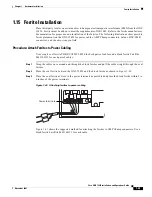1-63
Cisco ONS 15454 Installation and Operations Guide
November 2001
Chapter 1 Hardware Installation
Ferrite Installation
Figure 1-43 Attaching ferrites to SMB/BNC connectors
Procedure: Attach Ferrites to Wire-Wrap Pin Fields
Use an oval ferrite TDK ZCAT1730-0730 and block ferrite Fair Rite 0443164151 for each pair of cables.
Figure 1-44
shows the suggested method for attaching ferrites to wire-wrap pin fields.
Step 1
Wrap the cables once around and through the block ferrites and pull the cables straight through the oval
ferrites.
Step 2
Place the oval ferrite as close to the wire-wrap pin field as possible and between the ONS 15454 and the
block ferrite as shown. The block ferrite should be within 5 to 6 inches of the wire-wrap pin field.
Figure 1-44 Attaching ferrites to wire-wrap pin fields
B
A
32089
B
A
32091
Содержание 15454-TCC - Network Processor Card
Страница 22: ...Figures xxii Cisco ONS 15454 Installation and Operations Guide November 2001 ...
Страница 32: ...Procedures xxxii Cisco ONS 15454 Installation and Operations Guide November 2001 ...
Страница 158: ...3 20 Cisco ONS 15454 Installation and Operations Guide November 2001 Chapter 3 Node Setup Viewing CTC Software Versions ...
Страница 388: ...11 10 Cisco ONS 15454 Installation and Operations Guide November 2001 Chapter 11 SNMP SNMP Remote Network Monitoring ...