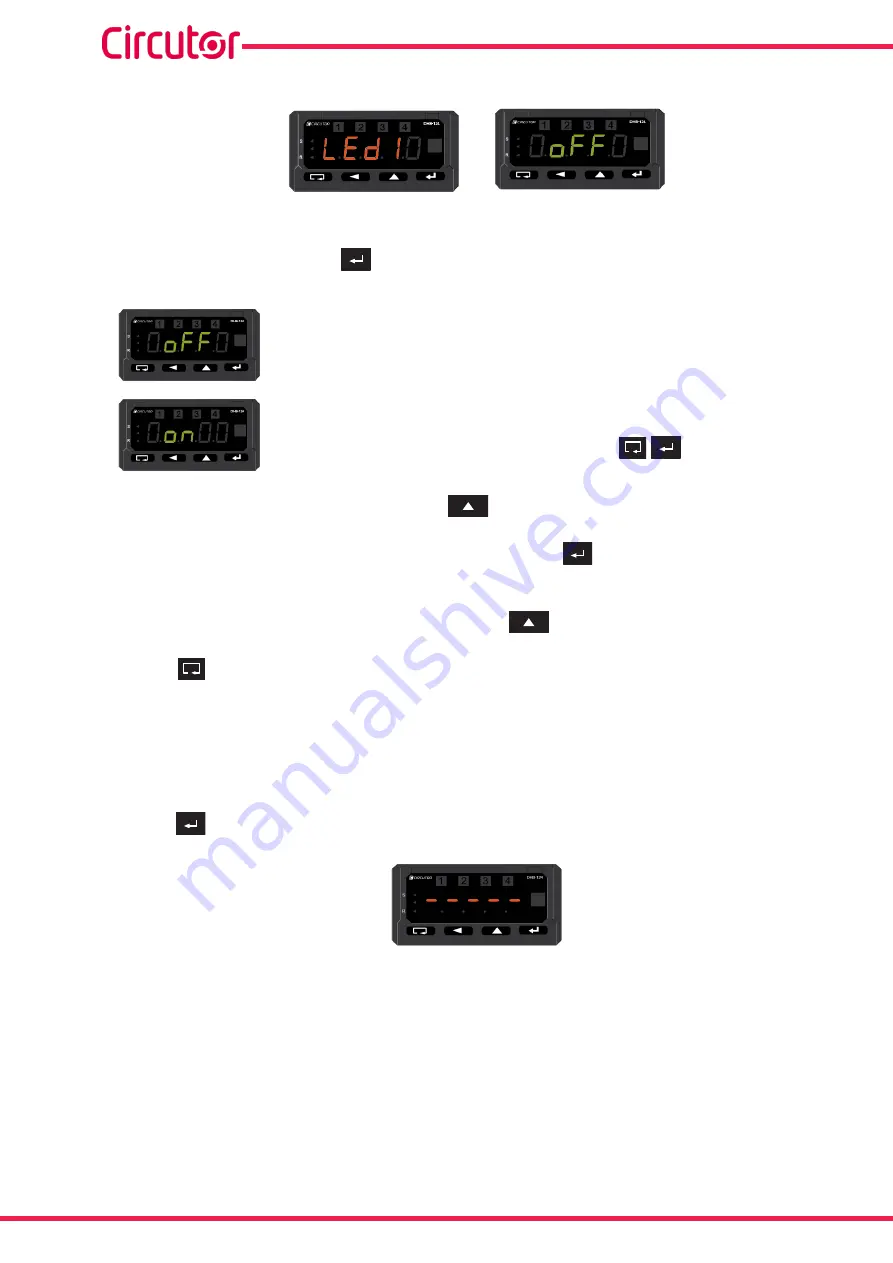
Figure 39:LED configuration screen�
To edit the parameter, press the
button.
The options are:
When the alarm condition is no longer met, the corresponding LED will
switch off.
When the alarm condition is no longer met, the corresponding LED stays
on.
You must press the combination of buttons
to switch it off.
To move from one option to another, press the
button repeatedly.
When you see the option you want, validate by pressing the
button. The unit goes back to the
screen shown in
To move to the next parameter on the menu, press the
button.
When the
button is pressed, the unit goes to the main screen of the alarms menu (
Default value:
Alarm LEDs not interlocked (OFF).
4�7�4�7� EXITING THE MENU�
At the end of the menu the screen shown in
appears.
Press the
button to go back to the main screen of the display menu
Figure 40:End of menu screen�
4�7�5� ALARM 2
This menu is used to configure the parameters of alarm 2. See section
4�7�6� ALARM 3
This menu is used to configure the parameters of alarm 3. This alarm is not linked to a relay in the
DHB-402
model. See section
32
DHB-402 DHB-424
Instruction Manual






























