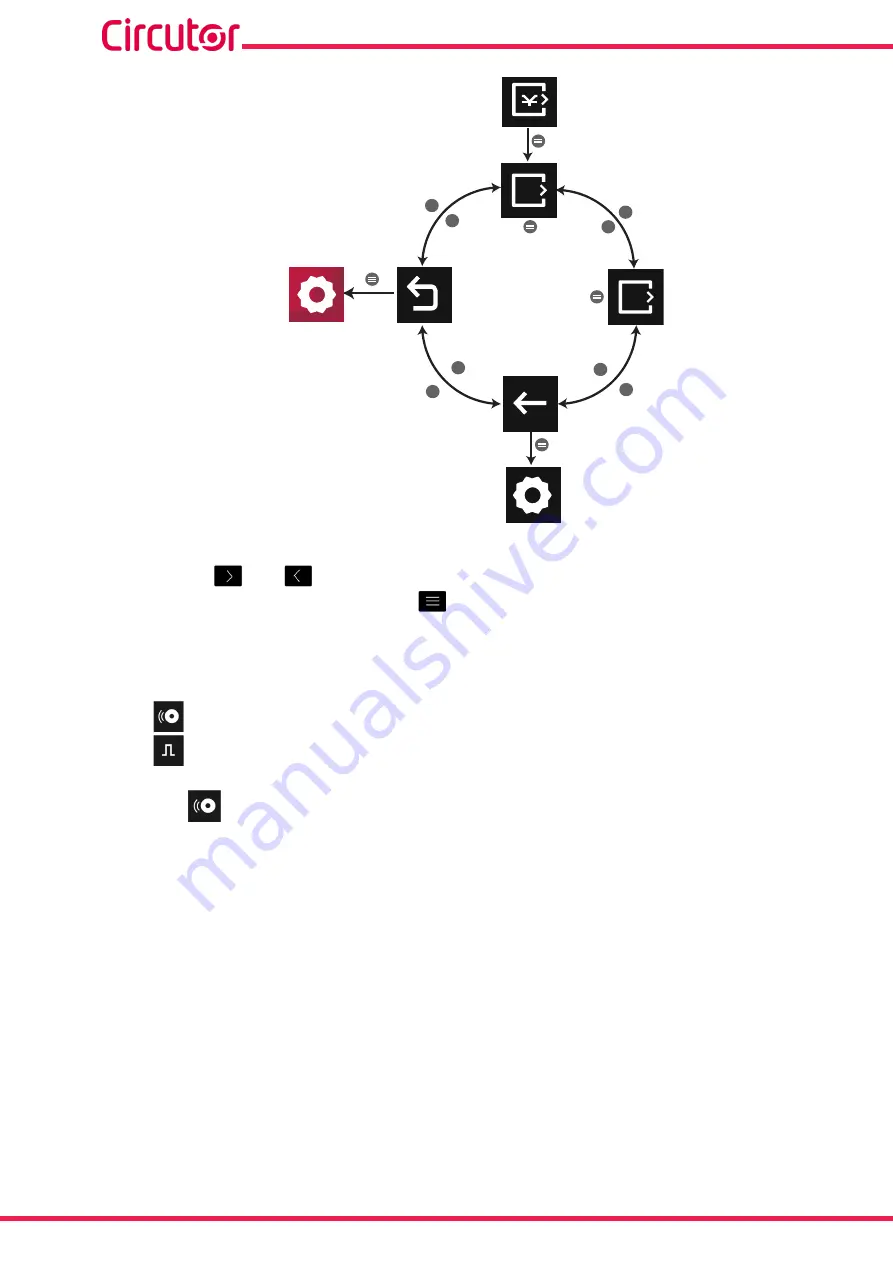
>
>
<
<
>
<
>
<
2
1
Main
menu
Back
Output 1
Output 2
Figure 296: Setup menu: Transistor digital outputs�
Use the keys
and
to select the different options.
To confirm the selection, press the key
.
After selecting the output to configure, you can configure the transistor output mode,
Alarm
or
Impulse output
, and the parameters for each mode.
Alarm, to select the alarm mode of the transistor digital output.
Impulses, to select the impulse mode of the transistor digital output.
5�7�17�1�-
Alarm mode of transistor digital output
When selecting the alarm mode,
the configuration parameters are:
The variable code that controls the transistor.
The pre-alarm value.
The minimum value below which the transistor is activated.
The maximum value above which the transistor is activated.
The delay in the connection and disconnection of the transistor.
The status of the outputs.
The latch.
206
CVM-A1000 - CVM-A1500
Instruction Manual
Содержание CVM-A1000
Страница 1: ...INSTRUCTION MANUAL M136B01 03 20A Power analyzer CVM A1000 CVM A1500 MEASURING EQUIPMENT E237816...
Страница 2: ...2 CVM A1000 CVM A1500 Instruction Manual...
Страница 364: ...13 CE CERTIFICATE 364 CVM A1000 CVM A1500 Instruction Manual...
Страница 365: ...365 Instruction Manual CVM A1000 CVM A1500...
Страница 366: ...366 CVM A1000 CVM A1500 Instruction Manual...
Страница 377: ...377 Instruction Manual CVM A1000 CVM A1500...
















































