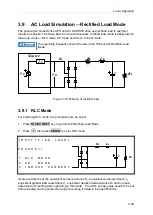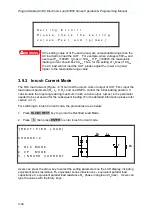Programmable AC/DC Electronic Load 63800 Series Operation & Programming Manual
3-30
R s = 0 . 1 1 L s = 2 0 0 C = 2 0 0 0 R L = 5 0 0 0 . 0 0
I p ( m a x ) = 1 0 . 0 U N I T :
Ω
, u H , u F , A
V = 0 . 0 0 P = 0 . 0 0
I = 0 . 0 0 S = 0 . 0 0
A C
The procedures of setting
R
s
= 0.2
,
L
s
= 100
,
C = 2300
,
R
L
= 4500
, and
I
p
(max) = 30.0
, are
described as below:
1. Move the cursor to the command line of “R
s
=”.
R s = 0 . 1 1 L s = 2 0 0 C = 2 0 0 0 R L = 5 0 0 0 . 0 0
I p ( m a x ) = 1 0 . 0 U N I T :
Ω
, u H , u F , A
2. Press
0
,
.
,
2
then press
ENTER
to change the value to “0.20”.
R s = 0 . 2 0 L s = 2 0 0 C = 2 0 0 0 R L = 5 0 0 0 . 0 0
I p ( m a x ) = 1 0 . 0 U N I T :
Ω
, u H , u F , A
3. Move the cursor by pressing (
◄
,
►
) to the command line of “L
s
=”.
R s = 0 . 2 0 L s = 2 0 0 C = 2 0 0 0 R L = 5 0 0 0 . 0 0
I p ( m a x ) = 1 0 . 0 U N I T :
Ω
, u H , u F , A
4. Press
1
,
0
,
0
then press
ENTER
to change the value to “100”.
R s = 0 . 2 0 L s = 1 0 0 C = 2 0 0 0 R L = 5 0 0 0 . 0 0
I p ( m a x ) = 1 0 . 0 U N I T :
Ω
, u H , u F , A
5. Move the cursor by pressing (
◄
,
►
) to the command line of “C=”.
R s = 0 . 2 0 L s = 1 0 0 C = 2 0 0 0 R L = 5 0 0 0 . 0 0
I p ( m a x ) = 1 0 . 0 U N I T :
Ω
, u H , u F , A
6. Press
2
,
3
,
0
,
0
then press
ENTER
to change the value to “2300”.
Содержание 63800 Series
Страница 1: ......
Страница 2: ......
Страница 3: ...Programmable AC DC Electronic Load 63800 Series Operation Programming Manual Version 2 0 July 2017 ...
Страница 8: ...vi ...
Страница 28: ......
Страница 148: ......
Страница 174: ......
Страница 180: ......
Страница 192: ......
Страница 194: ......
Страница 196: ......