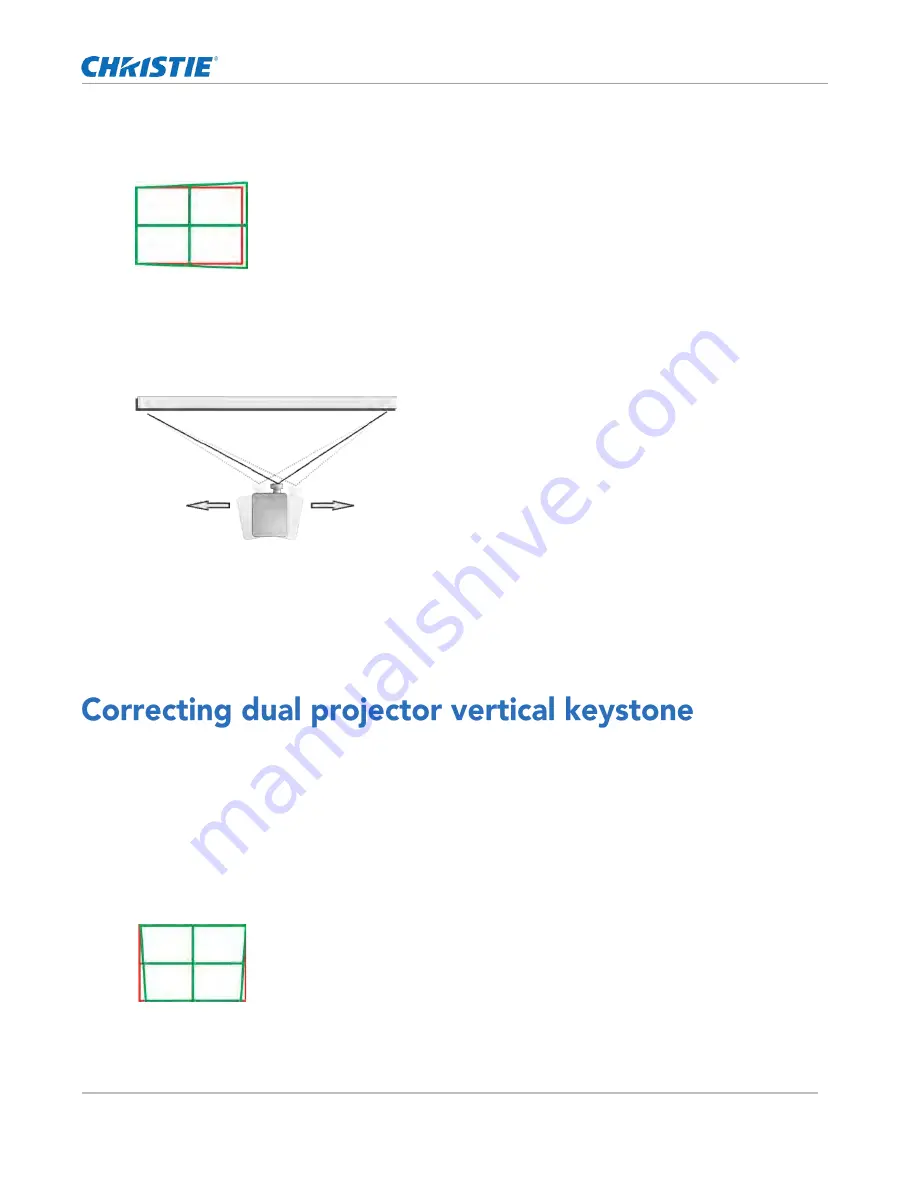
Adjusting the image
CP2306-RGBe, CP2308-RGBe, CP2310-RGBe User Manual
54
020-001835-02 Rev. 1 (05-2021)
Copyright
©
2021 Christie Digital Systems USA, Inc. All rights reserved.
5.
Verify that both projectors are level.
6.
Identify which projector has the horizontal keystone issue. In this example, the top projector has the
horizontal keystone issue.
If both projectors have the horizontal keystone issue, correcting the image on the bottom projector
should resolve the issue on both projectors.
7.
On the top projector, remove the locking brackets from the projector feet.
8.
Move the rear of the top projector to the right or left until the vertical lines are as equally offset as
possible.
9.
Reinstall the locking brackets removed in step 7.
10.
On the touch panel, tap the Lens Adjust icon on the main screen and then tap the left or right
arrow icons in the Offset area to bring the vertical lines closer together.
11.
If required, on each projector, tap the Lens Adjust icon and then tap the left and right focus icons
in the Focus area until both images are the same size and focused.
Learn how to correct vertical keystone.
1.
On both projectors, turn the light source on and open the douser.
2.
Align the dual projector images.
3.
On the top projector, display the DC2K Framing Green test pattern.
4.
On the bottom projector, display the DC2K Framing Red test pattern.
5.
Identify which projector has the vertical keystone issue. In this example, the top projector has the
vertical keystone issue.
If both projectors have the horizontal keystone issue, correcting the image on the bottom projector
should resolve the issue on both projectors.
6.
On the top projector, remove the locking brackets from the projector feet.
Содержание CP2306-RGBe
Страница 1: ...CP2306 RGBe CP2308 RGBe CP2310 RGBe User Manual 020 001835 02...
Страница 98: ......
Страница 99: ......
















































