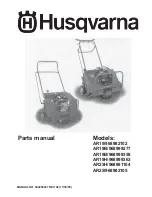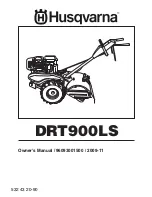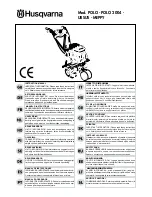P2M066STD-Ver1.0
10
GB
Operation
Blast chilling and freezing functionality
Blast Chilling and Freezing cycle have two main working option: controlled by temperature or by
time:
If operator chooses
TEMPERATURE
cycle option, temperature will be detected by needle
probe “
Pb2”
and cycle will end once needle probe reaches the pre-setting temperature
according to value of parameter
+3°C
for chilling and
-18°C
for freezing. After cycle ends
the device will switch automatically to “
storage mode
” that will keep the stored food at a
pre-setting temperature: chilling
+1°C
; freezing
-22°C
until the storage mode status will be
ending by pressing “START/STOP” key.
During the temperature cycle the display will show always the value of needle probe
temperature “
Pb2”
. Once storage cycle starts the display will show the value of chamber
temperature “
Pb1”
.
Note
: End user can modify the pre-setting ending needle probe temperature: (AFTER
CYCLE SELECTION but BEFORE PRESS START/STOP
key).
Press and release the
UP
or
DOWN
keys before start the cycle, the display will
show the new value of set point of temperature.
Then press START/STOP
key for let item start the cycle with new value of set point.
If operator chooses
TIME
cycle option, temperature will be detected by chamber probe
“
Pb1”
and thermostat display will show pre-setting time cycle of
120 Min.
for chilling and
280 Min
. for freezing. Once chamber temperature reaches a pre-set value of
+3°C
for
chilling and
-18°C
for freezing the compressor will stop. Cycle will end once the pre-setting
duration cycle time will reach
0 min
.
After ending cycle the device will enter in a “
storage mode
” that will keep the stored food
at pre- setting temperature according to the value of parameter: chilling
+1°C
; freezing
-22°C
until the storage mode status will be ending by pressing “START/STOP” key.
During the time cycle the display will show the time left to finish the cycle. Once storage
cycle starts the display will show the value of chamber temperature “
Pb1”
.
Note
: End user can modify the pre-setting time as follow: (AFTER CYCLE SELECTION but
BEFORE PRESS START/STOP key).
Press and release the
UP
or
DOWN
keys before start the cycle, the display will
show the new value of set point of temperature.
Then press START/STOP
key for let item start the cycle with new value of time.
Содержание CHABB23T
Страница 2: ...1 P2M066STD Ver1 0 GB ...
Страница 4: ...3 P2M066STD Ver1 0 GB Product Overview Article Description Blast Chiller N 3 Trays Gastronorm 2 3 ...
Страница 26: ...25 P2M066STD Ver1 0 DE ...
Страница 28: ...27 P2M066STD Ver1 0 DE Produktbeschreibung Bezeichnung des Geräts Schockkühler 3 Behälter GN 2 3 ...
Страница 50: ...49 P2M066STD Ver1 0 FR ...
Страница 74: ...73 P2M066STD Ver1 0 ES ...
Страница 98: ...97 P2M066STD Ver1 0 PT ...
Страница 100: ...99 P2M066STD Ver1 0 PT Visão geral do produto Descrição do artigo Abatedor de Temperatura N 3 Prateleiras GN 2 3 ...
Страница 122: ...121 P2M066STD Ver1 0 IT ...
Страница 124: ...123 P2M066STD Ver1 0 IT Panoramica Prodotto Descrizione articolo Abbattitore N 3 Teglie Gastronorm GN 2 3 ...
Страница 146: ...145 P2M066STD Ver1 0 IT ...
Страница 147: ...P2M066STD Ver1 0 146 IT ...