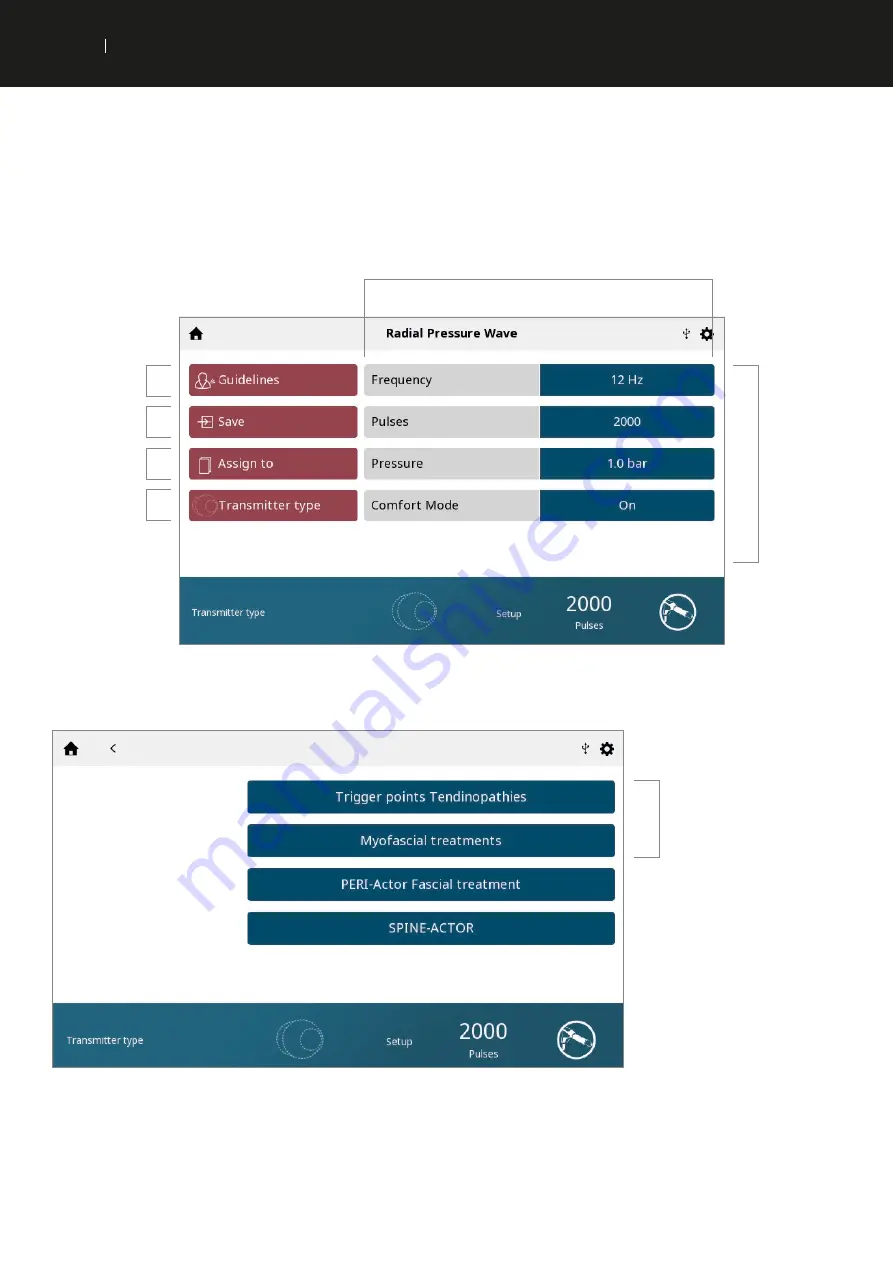
31
USER INTERFACE
EN
INTELECT
®
RPW 2 USER MANUAL
TREATMENT REVIEW SCREEN
By selecting Radial Pressure Wave, Vibration Therapy, or the screen will automatically change to the ‘treatment review screen.
The Intelect
®
RPW 2 Treatment Review screens include the following information:
Save/Overwrite
default settings or
Custom Protocols
Treatment
guidelines
Assign treatment
Parameters
Select transmitter sub menu screen
Select transmitter type
Select
Transmitter
Swipe vertically to see
more parameters
1. Touch to activate
Active box surrounded
by black line
2. Adjust with
Adjustment dial:
• Clockwise – Increase
• Counterclockwise –
Decrease
Note: When a
parameter is not
adjustable, the
parameter box is faded.
Содержание Intelect RPW 2
Страница 32: ...32 USER INTERFACE EN INTELECT RPW 2 USER MANUAL Select transmitter ...
Страница 43: ...43 USER INTERFACE EN INTELECT RPW 2 USER MANUAL 7 START TREATMENT Press the START button Treatment Running ...
Страница 48: ...48 USER INTERFACE EN INTELECT RPW 2 USER MANUAL 2 DELETE Treatment Data Delete all IDs Delete one ID ...
Страница 49: ...49 USER INTERFACE EN INTELECT RPW 2 USER MANUAL Confirm or cancel Delete all treatment sessions ...
Страница 50: ...50 USER INTERFACE EN INTELECT RPW 2 USER MANUAL Delete one session ...
Страница 55: ...55 USER INTERFACE EN INTELECT RPW 2 USER MANUAL Delete one protocol ...
Страница 61: ...61 USER INTERFACE EN INTELECT RPW 2 USER MANUAL 4 Full screen image Close full screen mode ...






























