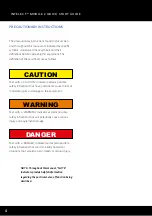6
INTELECT® MOBILE 2 QUICK START GUIDE
WARNING
• This device should be used only under the continued supervision of a physician or licensed practitioner�
• Contaminated sponges, electrodes, leadwires, and gel can lead to infection�
• Use of electrode on multiple patients can lead to infection�
• Do not apply electro stimulation treatment during bath, shower, sauna,��
• DO NOT operate the Intelect® Mobile 2 within the vicinity or environment of an ultrasonic diathermy
system�
• DO NOT operate the Intelect® Mobile 2 within the vicinity or environment of any microware and RF
shortwave diathermy system�
• DO NOT operate this unit in an environment where other devices are being used that intentionally radiate
electromagnetic energy in an unshielded manner�
• Electronic monitoring equipment (such as ECG monitors and ECG alarms) may not operate properly when
electrical stimulation is in use�
• Simultaneous connection of a PATIENT to a high frequency surgical ME EQUIPMENT may result in burns at
the site of the STIMULATOR electrodes and possible damage to the STIMULATOR�
• Portable RF communications equipment should be used no closer than 30 cm (12 inches) to any part
of the Intelect Mobile 2, including cables specified by the manufacturer� Otherwise, degradation of the
performance of this equipment could result�
• Use of accessories, transducers and cables other than those specified or provided by the manufacturer
of this equipment could result in increased electromagnetic emissions or decreased electromagnetic
immunity of this equipment and result in improper operation�
• Battery replacement by inadequately trained personnel could result in fire or explosion� Please read
carefully the battery replacement instructions in the Mobile 2 IFU before attempting to replace the battery�
• Device is designed to comply with electromagnetic safety standards� This equipment generates, uses, and
can radiate radio frequency energy and, if not installed and used in accordance with instructions for use,
may cause harmful interference to other devices in the vicinity� Harmful interference to other devices can
be determined by turning this equipment on and off� Try to correct the interference using one or more of
the following:
»
Reorient or relocate the receiving device
»
Increase the separation between the equipment
»
Connect the equipment to an outlet on a different circuit from that to which the other device(s) are
connected
»
Consult your authorized DJO dealer for help�
• Disconnect the system from the power source before attempting any maintenance, installation, removal,
or replacement procedures to prevent electrical shock and possible damage to system�
Содержание Intelect Mobile 2 Ultrasound
Страница 31: ...31 EN COMBO STIM ULTRASOUND Guide de démarrage rapide FR ...
Страница 61: ...61 FR COMBO STIM ULTRASOUND Guía de inicio rápido ES ...
Страница 91: ...91 ES COMBO STIM ULTRASOUND Guida rapida d avvio IT ...
Страница 121: ...121 IT COMBO STIM ULTRASOUND Kurzanleitung DE ...
Страница 151: ...143 DE COMBO STIM ULTRASOUND Snelle start gids NL ...
Страница 181: ...173 NL COMBO STIM ULTRASOUND Hızlı başlama rehberi TR ...
Страница 211: ...203 TR COMBO STIM ULTRASOUND Snabbstartsguide SE ...
Страница 241: ...233 SE COMBO STIM ULTRASOUND Pikaopas FI ...
Страница 271: ...263 FI COMBO STIM ULTRASOUND Hurtig start guide DA ...
Страница 301: ...293 DA COMBO STIM ULTRASOUND Guia rápido PT ...
Страница 331: ...323 PT COMBO STIM ULTRASOUND Rychlý návod CZ ...
Страница 361: ...353 CZ COMBO STIM ULTRASOUND Skrócona instrukcja obsługi PO ...
Страница 391: ...383 PO COMBO STIM ULTRASOUND Οδηγός γρήγορης εκκίνησης GR ...
Страница 421: ...413 GR COMBO STIM ULTRASOUND Краткое руководство пользователя RU ...
Страница 451: ...443 RU COMBO STIM ULTRASOUND Ghid de inițiere rapidă RO ...
Страница 481: ...473 RO ...