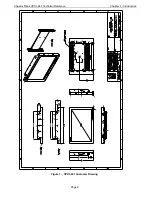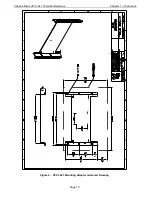Chapter
3
–
Power
Supply
Options
______________________________________________________
15
AC
Input
Power
Supply
___________________________________________________________________
15
Table
5
‐
AC
Input
Supply
Specifications
__________________________________________________________
15
Photo
6
‐
AC
Power
Supply
(150W)
______________________________________________________________
15
MIL
‐
STD
‐
704/1275
DC
Input
Converter
______________________________________________________
16
Operating
Specifications
_________________________________________________________________________
16
Connectors
___________________________________________________________________________________
16
Environmental
Specifications
_____________________________________________________________________
16
Table
6
‐
MIL
‐
STD
‐
704/1275A
Power
Supply
Specifications
___________________________________________
16
Chapter
4
–
Ordering
Information
______________________________________________________
17
Chapter
5
‐
Package
Contents
__________________________________________________________
19
Table
7
‐
Package
Contents
____________________________________________________________________
19
Chapter
6
‐
Installation
_______________________________________________________________
21
Rack
Installation
________________________________________________________________________
21
Figure
9
‐
Rack
Mounting
Hole
Spacing
___________________________________________________________
21
Installing
the
CPX1
‐
241
___________________________________________________________________
21
Figure
10
–
Installing
the
Mounting
Adapter
Bracket
________________________________________________
22
Connecting
the
Display
___________________________________________________________________
23
Controller
Rear
Panel
Connections
_________________________________________________________
23
DVI/HDMI/VGA
Input
Features:
___________________________________________________________________
23
Photo
7
–CPX1
‐
241
Bottom
View
and
I/O
_________________________________________________________
24
Table
8
‐
Rear
Panel
Connections
_______________________________________________________________
24
Chapter
7
–
LCD
Operation
____________________________________________________________
25
LCD
Front
Panel
Controls
_________________________________________________________________
25
Table
9
‐
Front
Panel
Controls
__________________________________________________________________
25
LCD
Controller
OSD
Menus
________________________________________________________________
26
Table
10
‐
LCD
Controller
OSD
Menus
____________________________________________________________
30
Appendix
A
–
Display
Serial
Control
Programming
_________________________________________
31
RS
‐
232
Serial
Control_____________________________________________________________________
31
Ethernet
Control
________________________________________________________________________
31
LCD
Controller
Serial/Ethernet
Control
Functions
_____________________________________________
31
Table
A
‐
1
‐
Commands
to
Implement
Switch
Mount
Control
Buttons
___________________________________
31
Table
A
‐
2
‐
Parameter
Setting
‐
Immediate,
Relative,
Reset
and
Query
_________________________________
41
Table
A
‐
3
‐
Other
Control
_____________________________________________________________________
43
Text
Via
RS232
Command
________________________________________________________________________
44
Table
A
‐
4
–
Text
Via
RS232
Command
____________________________________________________________
45
Display
Mark
Command
_________________________________________________________________________
46
Table
A
‐
5
–
Display
Mark
Command
_____________________________________________________________
47
Table
A
‐
6
‐
Hex
to
ASCII
Conversion
Table
________________________________________________________
48
Appendix
B
–
Auto
Color
Gain
__________________________________________________________
49
Image
B
‐
1
–
Auto
Color
Gain
Example
____________________________________________________________
49
Appendix
C
–
Remote
Control
__________________________________________________________
51
Image
C
‐
1
–
Remote
Control
___________________________________________________________________
51
Table
C
‐
1
–
Remote
Control
Functions
___________________________________________________________
52
Содержание CPX1-241
Страница 2: ...This Page Intentionally Blank ...
Страница 8: ...This Page Intentionally Blank ...
Страница 13: ...Chassis Plans CPX1 241 Technical Reference Chapter 1 Introduction Page 5 Photo 6 I O Connections ...
Страница 17: ...Chassis Plans CPX1 241 Technical Reference Chapter 1 Introduction Page 9 Figure 1 CPX1 241 Customer Drawing ...
Страница 28: ...Chassis Plans CPX1 241 Technical Reference Chapter 5 Package Contents Page 20 This Page Intentionally Blank ...
Страница 58: ...Chassis Plans CPX1 241 Technical Reference Appendix B Auto Color Gain Page 50 This Page Intentionally Blank ...
Страница 62: ...Chassis Plans CPX1 241 Technical Reference Appendix E PIP Mix Table Page 54 This Page Intentionally Blank ...
Страница 64: ...Chassis Plans CPX1 241 Technical Reference Appendix E PIP Mix Table Page 56 This Page Intentionally Blank ...
Страница 70: ...Chassis Plans CPX1 241 Technical Reference Appendix F Network Connection Page 62 This Page Intentionally Blank ...
Страница 72: ...Chassis Plans CPX1 241 Technical Reference Appendix G DVI D versus DVI I Page 64 This Page Intentionally Blank ...