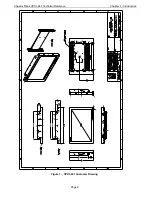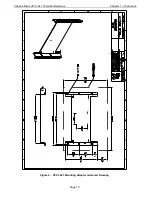Chassis Plans CPX1-241 Technical Reference
Chapter 6 - Installation
Page 21
Chapter 6 - Installation
Rack Installation
To mount the CPX1-241 in a rack, it is first important you identify the correct holes to mount to. Please see the
following illustration. Note that a ‘U’ starts between the holes that are ½” apart. One very common problem is
trying to install into the wrong holes.
Because there are multiple styles of racks, it is not possible to provide detailed instructions on mounting the
equipment.
Figure 9 - Rack Mounting Hole Spacing
Chassis Plans offers free Rack Rulers to assist in installing equipment into racks. You should have received one
with your order. To request more, fill out the short form at
http://www.chassis-plans.com/form_rack_ruler.html
and we’ll send you as many as you want. These are invaluable for installing systems into racks.
Installing the CPX1-241
The LCD display is mounted in front of the rack due to its width. A Mounting Adapter Bracket is provided which
is first installed into the rack and the LCD then mounted to the adapter bracket. The LCD display attached to the
Mounting Adapter Bracket in the rear by the four screws in the middle plus one at each corner for installations
with higher shock and vibration loads.
Four Mounting Adapter Brackets are offered to account for racks with different depths from the front surface to
the rack rails. See the following Figure for attaching the Mounting Adapter Bracket to the rack.
Chassis Plans can provide custom mounting options as required by the application if the standard brackets are
not sufficient.
Содержание CPX1-241
Страница 2: ...This Page Intentionally Blank ...
Страница 8: ...This Page Intentionally Blank ...
Страница 13: ...Chassis Plans CPX1 241 Technical Reference Chapter 1 Introduction Page 5 Photo 6 I O Connections ...
Страница 17: ...Chassis Plans CPX1 241 Technical Reference Chapter 1 Introduction Page 9 Figure 1 CPX1 241 Customer Drawing ...
Страница 28: ...Chassis Plans CPX1 241 Technical Reference Chapter 5 Package Contents Page 20 This Page Intentionally Blank ...
Страница 58: ...Chassis Plans CPX1 241 Technical Reference Appendix B Auto Color Gain Page 50 This Page Intentionally Blank ...
Страница 62: ...Chassis Plans CPX1 241 Technical Reference Appendix E PIP Mix Table Page 54 This Page Intentionally Blank ...
Страница 64: ...Chassis Plans CPX1 241 Technical Reference Appendix E PIP Mix Table Page 56 This Page Intentionally Blank ...
Страница 70: ...Chassis Plans CPX1 241 Technical Reference Appendix F Network Connection Page 62 This Page Intentionally Blank ...
Страница 72: ...Chassis Plans CPX1 241 Technical Reference Appendix G DVI D versus DVI I Page 64 This Page Intentionally Blank ...