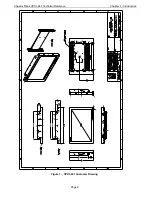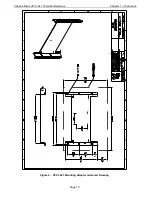Chassis Plans CPX1-241 Technical Reference
Chapter 1 - Introduction
Page 3
Supported Resolutions
(continued)
1280 x 1024 @ 60 Hz
Digital Separate Sync
1280 x 1024 @ 60 Hz
Sync on Green
1280 x 1024 @ 60 Hz
Composite Sync
1280 x 1024 @ 75 Hz
Digital Separate Sync
1280 x 1024 @ 75 Hz
Sync on Green
1280 x 1024 @ 75 Hz
Composite Sync
1600 x 1200 @ 60 Hz
Digital Separate Sync
1600 x 1200 @ 60 Hz
Sync on Green
1600 x 1200 @ 60 Hz
Composite Sync
1920 x 1080 @ 60 Hz
Digital Separate Sync
1920 x 1080 @ 60 Hz
Sync on Green
1920 x 1080 @ 60 Hz
Composite Sync
1920 x 1200 @ 60 Hz
Digital Separate Sync
1920 x 1200 @ 60 Hz
Sync on Green
1920 x 1200 @ 60 Hz
Composite Sync
720 x 480i
NTSC
720 x 480i
NTSC 4.43
720 x 576i
PAL
720 x 576i
PAL M
720 x 576i
SECAM
Other video formats can be supported by customized firmware. Contact your Sales Engineer for details.
Table 1 – Supported Video Resolutions
Rack Mounting
The CPX1-241 is mounted in front of the rack using included brackets. The width of the 24-inch display is wider
than the opening in a 19-inch rack. A selection of mounting adapters is available for different rack
configurations. Some racks are flush mounted while others have the mounting rails inset from the front of the
rack. Contact your Sales Engineer for details. See Photo 5 below.
Содержание CPX1-241
Страница 2: ...This Page Intentionally Blank ...
Страница 8: ...This Page Intentionally Blank ...
Страница 13: ...Chassis Plans CPX1 241 Technical Reference Chapter 1 Introduction Page 5 Photo 6 I O Connections ...
Страница 17: ...Chassis Plans CPX1 241 Technical Reference Chapter 1 Introduction Page 9 Figure 1 CPX1 241 Customer Drawing ...
Страница 28: ...Chassis Plans CPX1 241 Technical Reference Chapter 5 Package Contents Page 20 This Page Intentionally Blank ...
Страница 58: ...Chassis Plans CPX1 241 Technical Reference Appendix B Auto Color Gain Page 50 This Page Intentionally Blank ...
Страница 62: ...Chassis Plans CPX1 241 Technical Reference Appendix E PIP Mix Table Page 54 This Page Intentionally Blank ...
Страница 64: ...Chassis Plans CPX1 241 Technical Reference Appendix E PIP Mix Table Page 56 This Page Intentionally Blank ...
Страница 70: ...Chassis Plans CPX1 241 Technical Reference Appendix F Network Connection Page 62 This Page Intentionally Blank ...
Страница 72: ...Chassis Plans CPX1 241 Technical Reference Appendix G DVI D versus DVI I Page 64 This Page Intentionally Blank ...