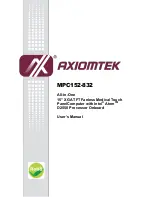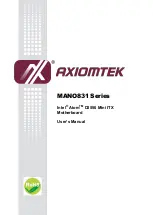ATXN-5520 / ATXW-5520 Technical Reference
System Bios
4-15
Chassis Plans
Two options are available:
Select
Setup
to have the password prompt appear only when an attempt is made to enter the BIOS
Setup Utility program.
Select
Always
to have the password prompt appear each time the system is powered on.
D
ISABLING
T
HE
S
UPERVISOR
P
ASSWORD
To
disable
password checking so that the password prompt does not appear, you may create a null
password by selecting the
Change Supervisor Password
function and pressing
<Enter>
without typing in
a new password. You will be asked to enter the current password before being allowed to enter the null
password. After you press
<Enter>
at the
Enter New Password
prompt, the following message displays:
C
HANGE
U
SER
P
ASSWORD
The
Change User Password
option is similar in functionality to the
Change Supervisor Password
and
displays the same messages. If you have signed on under the user password, the
Change Supervisor
Password
function is not available for modification.
If a user password has been established, the
Password Check
option and its default value is added to the
screen. This option determines when a user password is required for access to the system. For details, refer
to the description for
Password Check
under the
Change Supervisor Password
heading earlier in this
section.
C
LEAR
U
SER
P
ASSWORD
This option allows you to clear the user password. It disables the user password by entering a null
password.
If you select the
Clear User Password
option, the following window displays:
You have two options:
Select
Ok
to clear the user password.
Select
Cancel
to leave the current user password in effect.
Boot Sector Virus Protection
This option allows you to request AMIBIOS to issue a warning when any program or virus issues a Disk
Format command or attempts to write to the boot sector of the hard disk drive.
The Setup screen displays the system option:
Password uninstalled.
[ OK ]
Clear user password?
[ OK ] [Cancel]
Содержание ATXN-5520
Страница 4: ...This page intentionally left blank...
Страница 30: ...Specifications ATXN 5520 ATXW 5520 Technical Reference Chassis Plans 1 20 This page intentionally left blank...
Страница 68: ...System Bios ATXN 5520 ATXW 5520 Technical Reference Chassis Plans 4 20 This page intentionally left blank...
Страница 108: ...Advanced Setup NTMS6900 ATXW 5520 Technical Reference Chassis Plans 5 40 This page intentionally left blank...
Страница 114: ...Plug and Play Setup ATXN 5520 WTM7026 Technical Reference Chassis Plans 6 6 This page intentionally left blank...