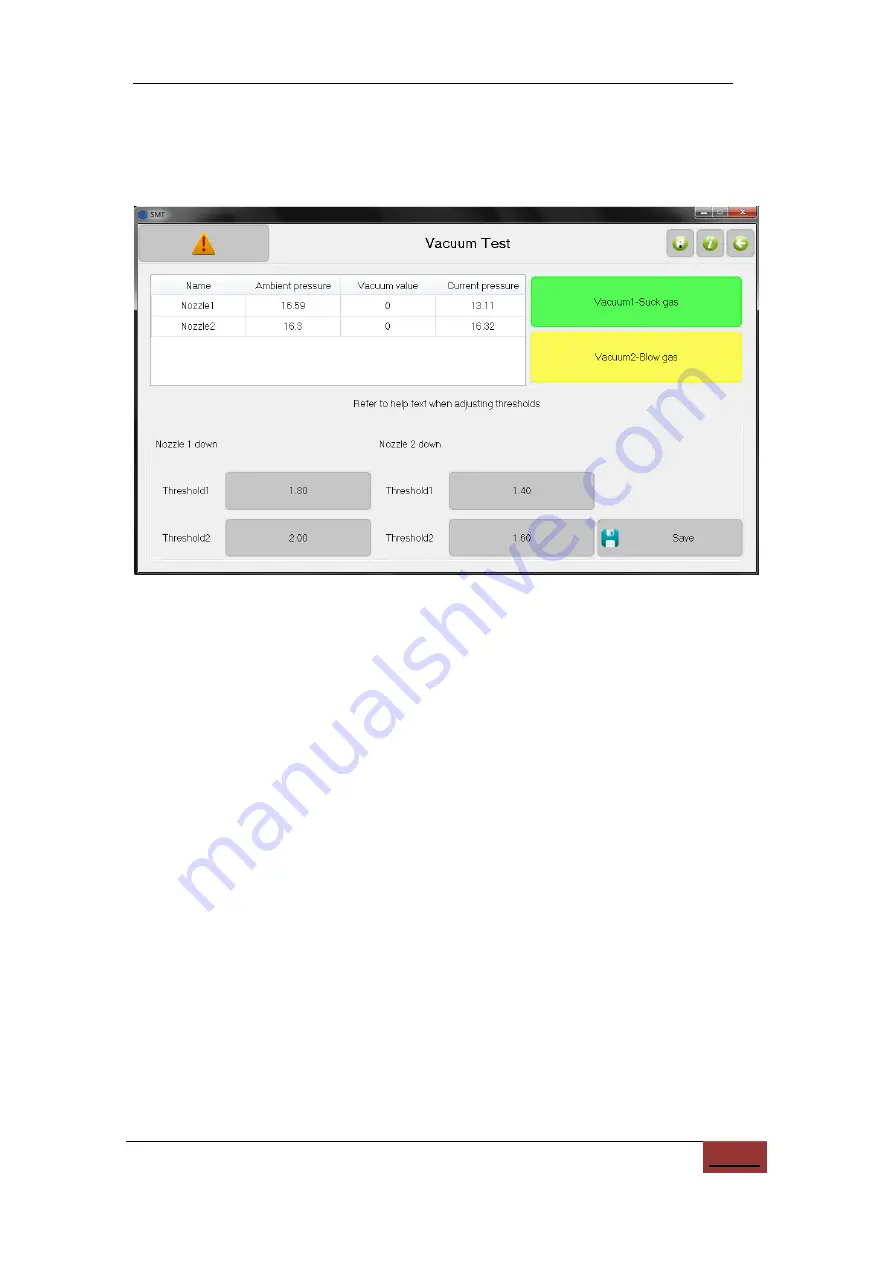
29
12.2. Vacuum Detection Set
The window is show below.
Figure
12.4.
Window after “Set / System Set / Vacuum detection set”, for editing vacuum
threshold parameters.
(1)
Vacuum 1\2-suction\blow \toggle:
Toggle nozzle for suction or blowing gas;
(2)
Air pressure status list:
The pressure values here are only valid after at least
one suction operation, or it will display 0. Ambient pressure is detected before
pressure operation, while vacuum value is change in pressure. A bigger number
indicates a larger pressure difference;
(3)
Nozzle 1\2 threshold1:
Lower limit of vacuum. If below this value, no component
is detected to be held by the nozzle and pick-up will be retried. Otherwise the
vacuum will be tested for threshold high;
(4)
Nozzle 1\2 threshold2:
Higher limit of vacuum. A bad component is detected if
below this value, and will be thrown away. Otherwise the component is placed;
The order of the pressures (low to high) and recommend thresholds are
1. vacuum with no component
2. threshold 1 = threshold 2 - 0.2
3. threshold 2 = vacuum with component - 0.3
4. vacuum with component
(5)
Save:
Save changes;
















































