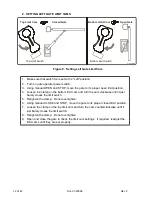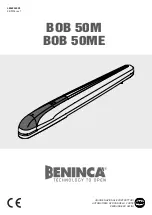Rev
M
F
Doc
01-20099
9
of
42
F. POWER UP PROCEDURE
CAUTION
If gate is positioned at the 'open' limit, gate will automatically close if Relcose
Timer is enabled and power is switched on. Position gate either at the closed
limit or at no limit when preparing to switch power on. Always use extreme
caution and follow all warning in the Safety Summary.
1. Turn on circuit breaker that provides power to gate operator.
2. Turn on gate operator power switch and verify that the seven-segment LED display
above the keypad sequentially spells out “HELLO”. The only LEDs that should
remain on are MAGLOCK and CLOSE LIMIT or OPEN LIMIT, if one of the limit
switches is engaged.
NOTE
: If the LEDs do not follow this pattern, the controller board may not be working
correctly. Stop installation and call LiftMaster Technical Support for assistance.
G. USING MANUAL CONTROLS
Figure 6. Manual Controls, Location and Use.
If necessary, use the manual controls on Manual Input Terminal TB2 (OPEN, CLOSE,
and STOP, as shown in Figure 6), to move the gate arm during system installation.
•
To open the gate:
connect the OPEN and STOP terminals to the COMMON
terminal.
•
To close the gate:
connect the CLOSE and STOP terminals to the COMMON
terminal.
•
To stop the gate:
disconnect the STOP terminal to the COMMON terminal.
IMPORTANT NOTE
If the STOP terminal is disconnected from the COMMON terminal, the gate is
prevented from moving and no command will affect the gate.