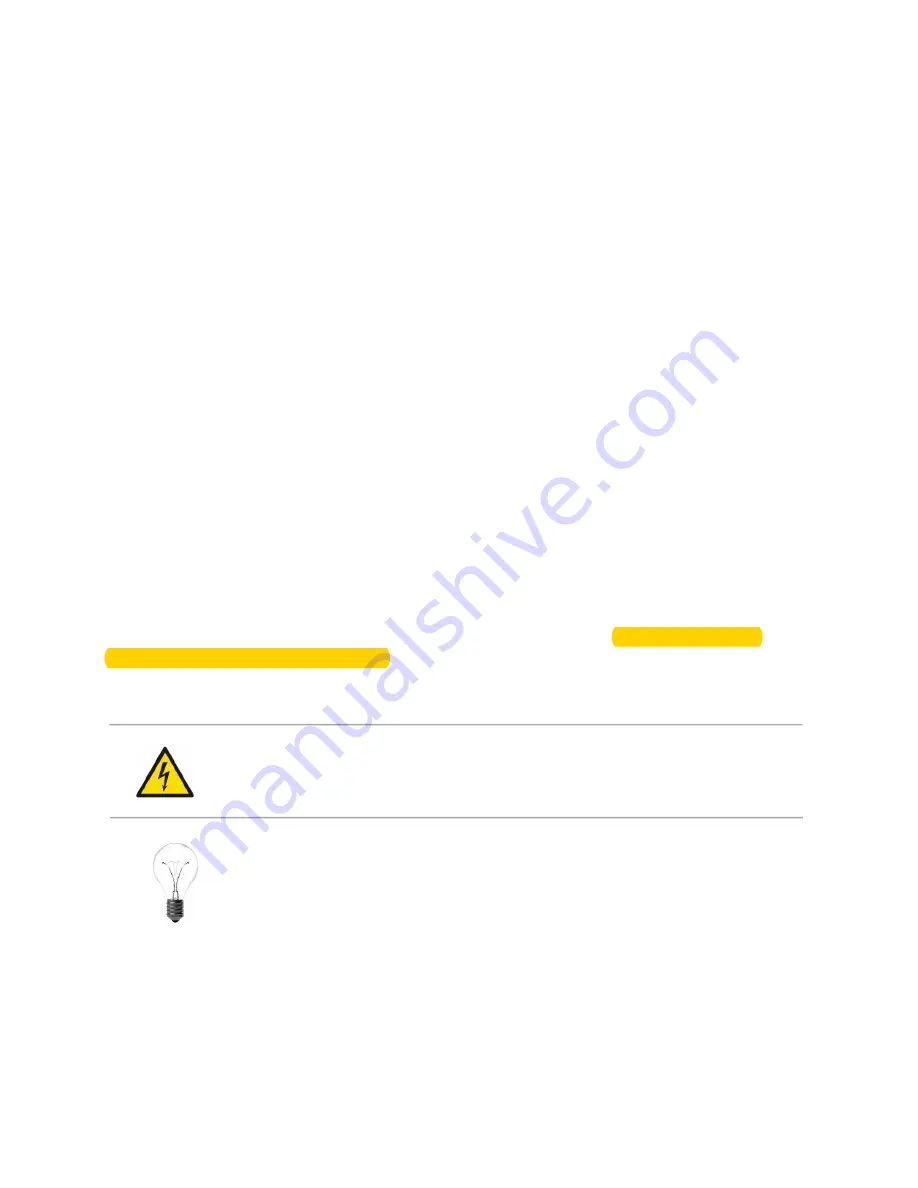
14
CHAPTER 2 – Installation
2.1 Getting Started
The following items are packaged within the Open qPCR shipping box:
o
Open qPCR user manual
o
Open qPCR instrument
o
Wi-Fi adapter
o
Power cord
o
USB cable (USB Type A to Mini B)
o
Calibrators:
-
FAM/HEX calibrators, 3 cals (dual channel instruments) OR
-
Fluorescein calibrator, 3 cals (single channel instruments)
Setting up the instrument
: Once the instrument is unpacked, set it on a stable, flat, and non-
vibrating surface near an appropriate power source. Make sure to leave at least 6 inches of
space on all sides of the instrument when powered on and operating.
Do not block ventilation in front of or behind the instrument. Route cables in an appropriate
manner to prevent mechanical force from breaking connectors. Remove plastic covering from
the LCD screen before use.
Powering the instrument:
Connect the power cable from the power source to the back of the
instrument before turning on the power switch. After the switch is turned on, the LCD screen
will display “Booting” on the bottom right corner during initialization. Give the instrument
approximately five minutes to boot up. Ensure that the instrument’s software version and serial
number are displayed on the LCD screen before accessing the Open qPCR software.
The instrument must be connected to a 3-wire grounded outlet with the correct voltage
rating. Do not touch the power switch or power cord with wet hands.
When the Open qPCR system is not in use, ensure that the instrument lid is closed and
secured in place. This avoids any dust or debris, which may interfere with the system
performance.
2.2 Connectivity Options: USB, Ethernet, Wi-Fi
You can connect to the instrument from any computer using USB, Ethernet or Wi-Fi. Tablets are
limited to either Ethernet or Wi-Fi connection. Please follow the instructions below for each
option.





























