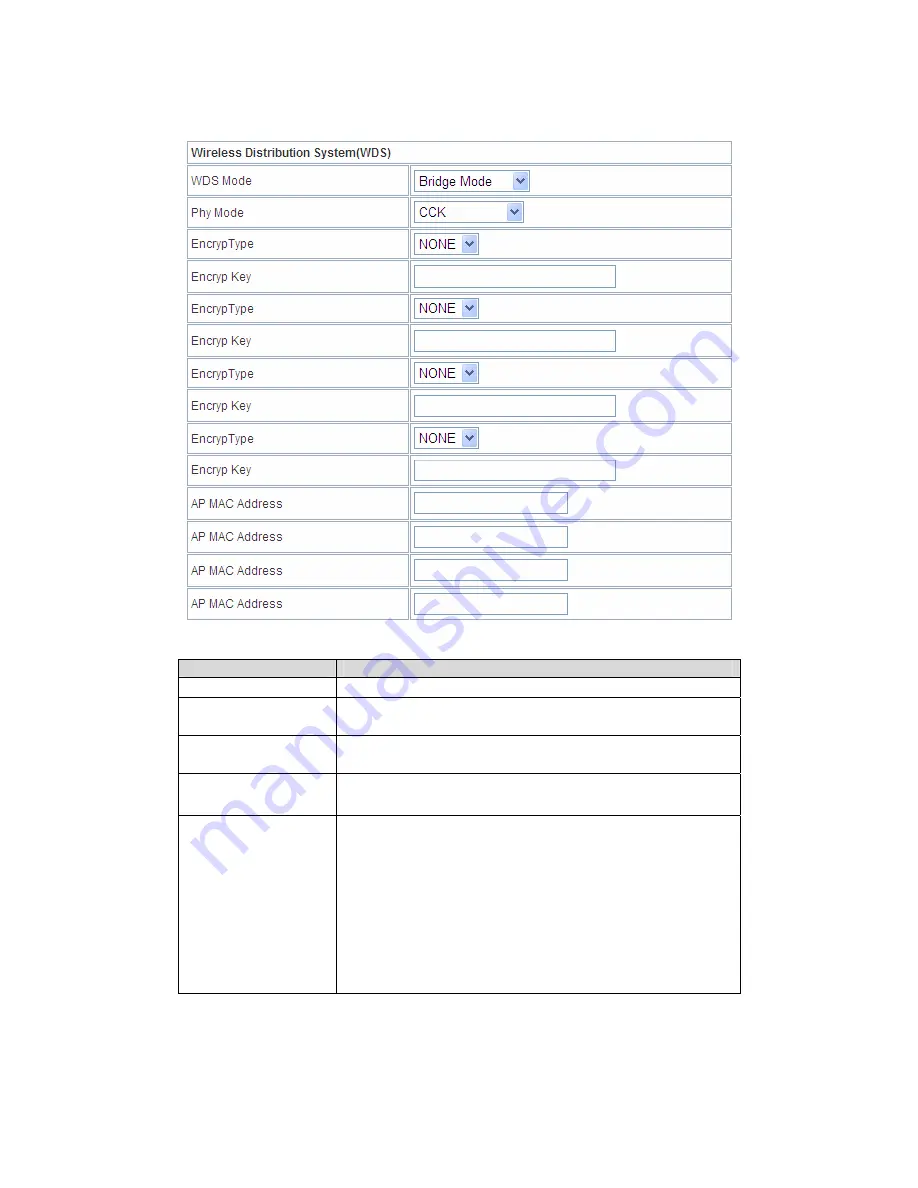
24
•
Bridge Mode/ Repeater Mode
Field
Description
WDS Mode:
Select
Bridge
Mode or
Repeater
Mode.
Phy Mode:
It provides 4 options, including CCK, OFDM, HTMIX,
and GREENFIELD.
Encryp Type:
It provides 4 options, including
None, WEP, TKIP
,
and
AES
.
AP MAC Address:
It provides 4 AP MAC Addresses. Input the MAC
address of the other APs.
WDS
(Wireless
Distribution
System)
Allows access points to communicate with one another
wirelessly in a standardized way. It can also simplify
the network infrastructure by reducing the amount of
cabling required. Basically the access points will act as
a client and an access point at the same time.
WDS is incompatible with WPA. Both features cannot
be used at the same time. A WDS link is bi-
directional, so the AP must know the MAC address of
the other AP, and the other AP must have a WDS link
back to the AP.
Содержание EXA100
Страница 1: ...EXA100 Wireless AP Router User Manual Version A1 0 November 29 2012 ...
Страница 7: ...6 1 2 Application The following diagrams depict typical applications of the EXA100 ...
Страница 14: ...13 STEP 3 After successfully logging in for the first time you will reach this screen ...
Страница 16: ...15 4 1 Statistics Select Interface Statistics from the Device Info submenu to display the following ...
Страница 28: ...27 ...
Страница 30: ...29 5 7 AP Wireless Statistics This page shows the Wireless Statistics of EXA100 ...
Страница 32: ...31 6 2 LED Control Select Disable or Enable from the drop down menu and click the Apply button ...
Страница 51: ......
















































