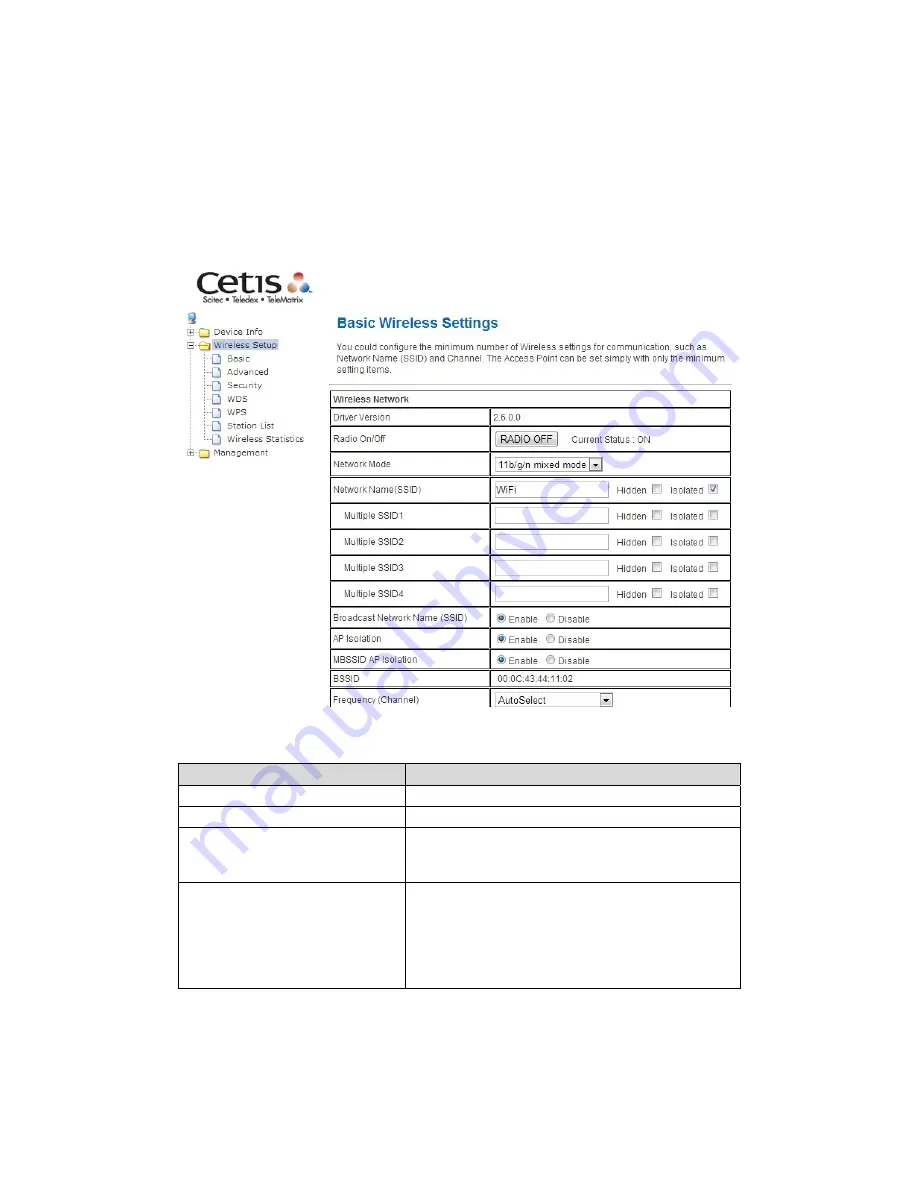
16
Chapter
5 Wireless Setting
5.1 Basic
You can configure the minimum number of wireless settings for
communication, such as network name (SSID) and channel.
Wireless Network
Field
Description
Driver Version
Displays the version of the driver.
Radio On/Off:
Enable or disable the wireless LAN.
Network Mode:
There are 5 modes: 11b only, 11g only,11n
only,11b/g mixed mode, and 11b/g/n mixed
mode.
Network Name (SSID):
The service set identification (SSID) is a
unique name to identify the router in the
wireless LAN. Wireless stations associating
to the router must have the same SSID.
Input a descriptive name. Its length is up to
32 characters.
Содержание EXA100
Страница 1: ...EXA100 Wireless AP Router User Manual Version A1 0 November 29 2012 ...
Страница 7: ...6 1 2 Application The following diagrams depict typical applications of the EXA100 ...
Страница 14: ...13 STEP 3 After successfully logging in for the first time you will reach this screen ...
Страница 16: ...15 4 1 Statistics Select Interface Statistics from the Device Info submenu to display the following ...
Страница 28: ...27 ...
Страница 30: ...29 5 7 AP Wireless Statistics This page shows the Wireless Statistics of EXA100 ...
Страница 32: ...31 6 2 LED Control Select Disable or Enable from the drop down menu and click the Apply button ...
Страница 51: ......
















































