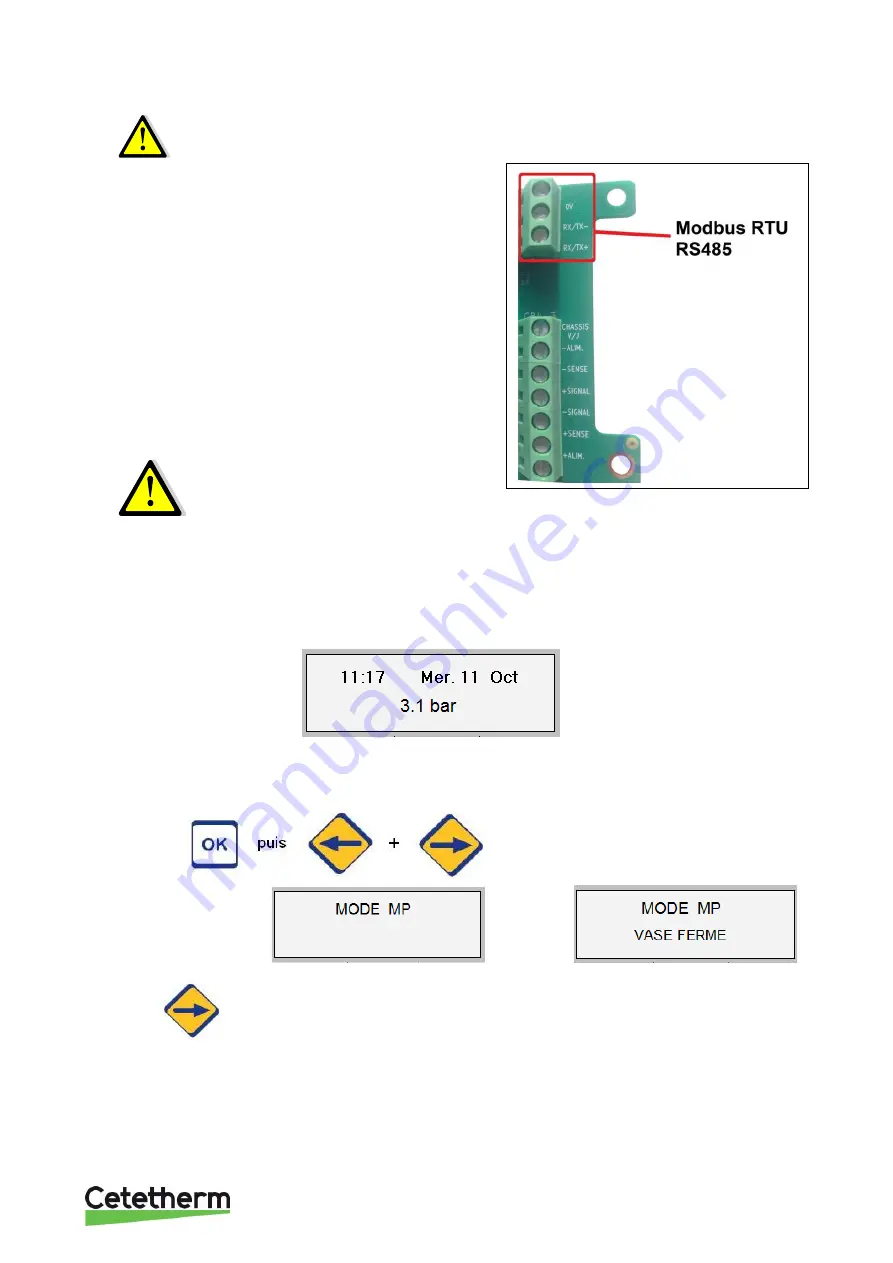
40
MODBUS COMMUNICATION
MODBUS COMMUNICATION IS POSSIBLE ONLY IF CI8021 CARD IS INSTALLED AND
ELECTRICALLY CONNECTED INSIDE THE CONTROL BOX.
Be sure the flat cable is correctly connected to
CI572P power board, on the dedicated black
connector.
Use the 3 upper left terminals of CI8021 card.
Using a shielded cable is recommended to avoid
communication perturbances, especially if a long
distance cable is used..
Connect the
cable’ shield on terminal GND.
The 2 other wires are dedicated to the
communication : Rx/Tx- and Rx/Tx +.
Terminals in the lower left part are
not used. They are dedicated to
factory use only.
COMMUNICATION PARAMETERS
It is possible to adjust controller ID, speed and parity.
From the home screen :
Access to factory menu by pressing :
FOR 3 SECONDS
Display indicates : or
Press
key several times to display :
Содержание PRESSOSMART MP195NL
Страница 1: ...USERS MANUAL PRESSOSMART WITH OPEN CLOSED EXPANSION VESSELS Doc MANUAL Pressosmart 2020 01 EN ...
Страница 32: ...32 EXPLODED VIEWS ...
Страница 33: ...33 ...
Страница 39: ...39 MP7 with PPH open tank ...
Страница 42: ...42 MODBUS POINTS TABLE ...




















