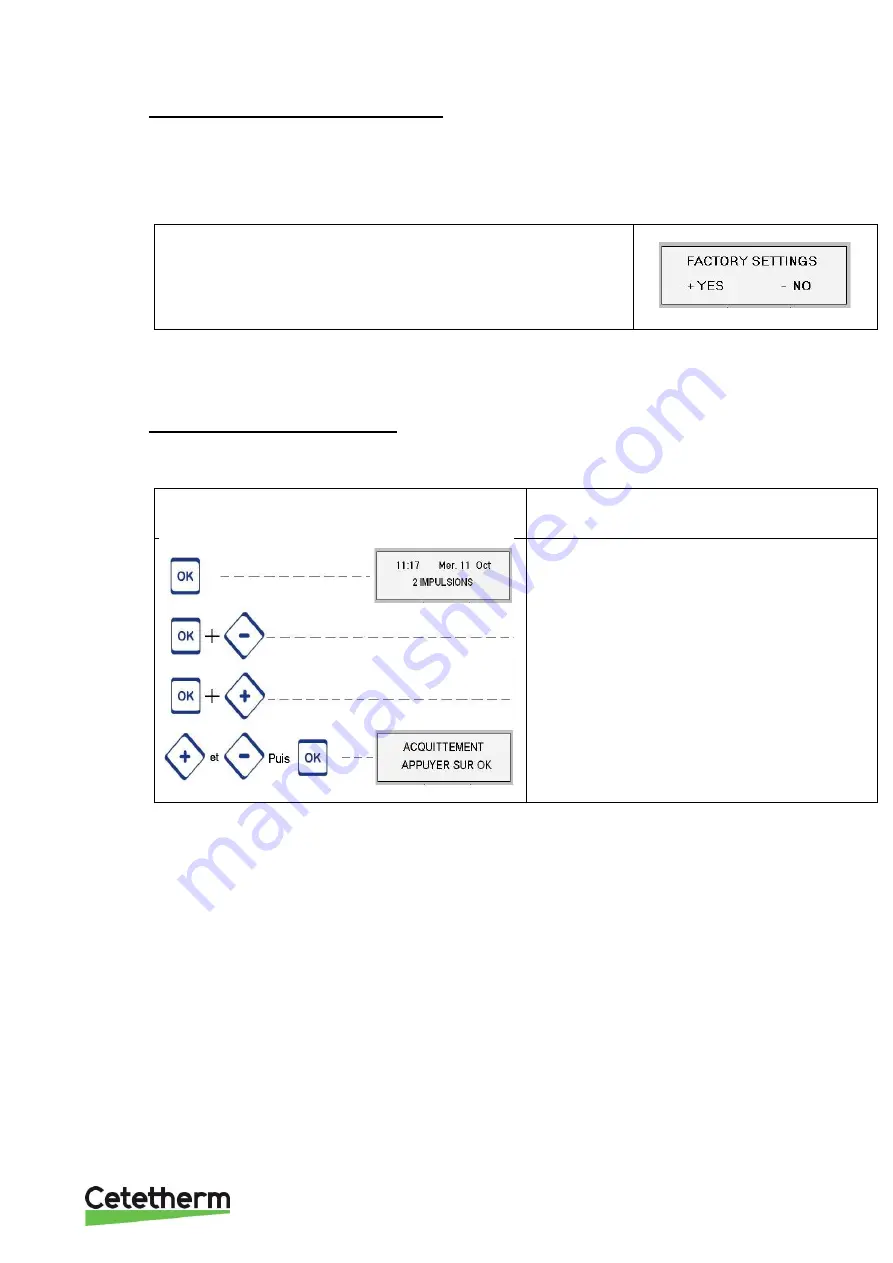
27
RESTORING FACTORY SETTINGS
To restore factory settings/parameters into the memory;
Press RESET key at the right hand bottom of the Display/Keypad (Hidden key marked
on page
20).
Restore factory settings
Press hidden reset key marked 8 on page 20
Press + to restore Factory settings into the system memory,
Press
– not to restore them,
KEYPAD QUICK FUNCTIONS
The keypad enables direct access to some of the functions using key combinations shown bellow.
Key Sequence / Display
Description
Reading the number of impulsions transmitted by the
volumetric counter (network leakage option, requires the
counter to be connected and the leakage function
activated). Also displays the water volume if closed
vessel.
To force the pump 1 if it is not running. No effect if this
pump is already started.
To force the pump 2 (MP5/MP7) if it is not running. No
effect if this pump is already started.
Enables to reset an alarm condition when displayed.
i.e. Lack of water after moving the level sensor.
Содержание PRESSOSMART MP195NL
Страница 1: ...USERS MANUAL PRESSOSMART WITH OPEN CLOSED EXPANSION VESSELS Doc MANUAL Pressosmart 2020 01 EN ...
Страница 32: ...32 EXPLODED VIEWS ...
Страница 33: ...33 ...
Страница 39: ...39 MP7 with PPH open tank ...
Страница 42: ...42 MODBUS POINTS TABLE ...






























