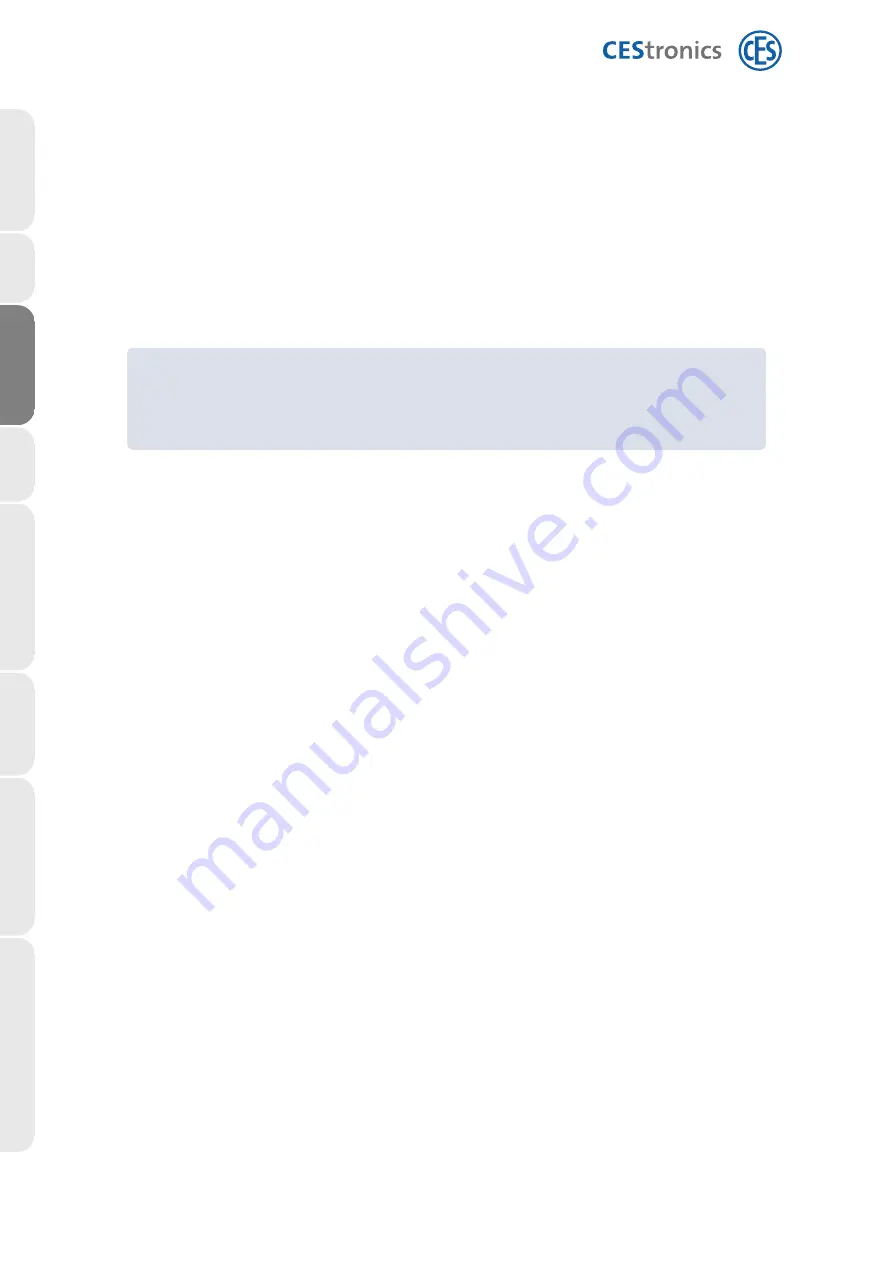
8.7.3 Simultaneous activation of multiple opening modes
An opening mode remains enabled until it is disabled by the appropriate master medium or until the time
set for the time profile has expired. Office mode is enabled by locking media and automatically disabled if
block mode, release mode, emergency mode or a block time profile or enable time profile is activated.
For opening modes that have been activated by master media the following applies: Activation of a further
opening mode does not disable the current mode. Different opening modes can therefore overlap, provided
that the hierarchy permits this (see
on the previous page). To ensure an
opening mode can be activated in addition to an already-active opening mode, the new opening mode must
have a
higher
hierarchy level than the current opening mode.
Example:
You initially place a locking device into release mode and then into block mode, without
deactivating release mode. After this, block mode is active. If you now deactivate block mode, the locking
device returns to release mode. If you deactivate release mode with the Release-Master, the device
returns to normal mode.
Page
44
of
84
RFID furniture lock
8.7 Opening modes of the locking devices
Overview:
Use
of
master
media
Help
&
troubleshoot
ing
T
echnical
dat
a
Maintenance
&
disposal
O
perat
ion
Administration
Assembly
Basic
information
















































