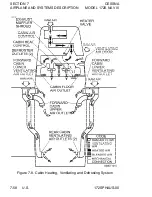SECTION 7
CESSNA
AIRPLANE AND SYSTEMS DESCRIPTION
MODEL 172S NAV III
AVIONICS SUPPORT EQUIPMENT
(Continued)
MICROPHONE AND HEADSET INSTALLATIONS
(Continued)
Each control wheel contains a push-to-talk switch. This switch
allows the pilot or front passenger to transmit on the COM radios
using remote mics.
Each seat position of the airplane has provisions for aviation-style
headsets. Microphone and headphone jacks are located on each
respective sidewall panel for communications between passengers
and pilot. The system is designed so all microphones are voice-
activated. Only the pilot or front passenger can transmit through the
COM radios.
NOTE
To ensure audibility and clarity when transmitting
with the handheld microphone, always hold it as
closely as possible to the lips, then press the
transmit switch and speak directly into it. Avoid
covering the opening on back side of microphone for
optimum noise canceling.
AUXILIARY AUDIO INPUT JACK
An auxiliary audio input jack (AUX AUDIO IN) is located on the
center pedestal (refer to Figure 7-2). It allows entertainment audio
devices such as cassette players and compact disc players to play
music over the aircraft's headsets.
The signal from AUX AUDIO IN is automatically muted during radio
communications or pilot selection of crew intercom isolation modes
located on the Garmin GMA 1347 audio panel. The AUX key on the
GMA 1347 audio panel does not control the AUX AUDIO IN signal.
For a more complete description and operating instructions of the
audio panel, refer to the Garmin G1000 Cockpit Reference Guide.
(Continued Next Page)
7-68 U.S.
172SPHAUS-03
Содержание 172S Skyhawk SP NAV III 2005
Страница 4: ......
Страница 6: ......
Страница 8: ......
Страница 10: ......
Страница 24: ...SECTION 1 CESSNA GENERAL MODEL 172S NAV III Figure 1 2 Weight Conversions Sheet 2 1 16 U S 172SPHAUS 00 ...
Страница 26: ...SECTION 1 CESSNA GENERAL MODEL 172S NAV III Figure 1 3 Length Conversions Sheet 2 1 18 U S 172SPHAUS 00 ...
Страница 28: ...SECTION 1 CESSNA GENERAL MODEL 172S NAV III Figure 1 4 Length Conversions Sheet 2 1 20 U S 172SPHAUS 00 ...
Страница 29: ...CESSNA SECTION 1 MODEL 172S NAV III GENERAL Figure 1 5 Distance Conversions 172SPHAUS 00 U S 1 21 ...
Страница 31: ...CESSNA SECTION 1 MODEL 172S NAV III GENERAL Figure 1 6 Volume Conversions Sheet 2 172SPHAUS 00 U S 1 23 ...
Страница 32: ...SECTION 1 CESSNA GENERAL MODEL 172S NAV III Figure 1 6 Volume Conversions Sheet 3 1 24 U S 172SPHAUS 00 ...
Страница 33: ...CESSNA SECTION 1 MODEL 172S NAV III GENERAL Figure 1 7 Temperature Conversions 172SPHAUS 00 U S 1 25 ...
Страница 35: ...CESSNA SECTION 1 MODEL 172S NAV III GENERAL Figure 1 9 Volume to Weight Conversion 172SPHAUS 00 U S 1 27 ...
Страница 36: ...SECTION 1 CESSNA GENERAL MODEL 172S NAV III Figure 1 10 Quick Conversions 1 28 U S 172SPHAUS 00 ...
Страница 38: ......
Страница 60: ......
Страница 64: ......
Страница 83: ...CESSNA SECTION 3 MODEL 172S NAV III EMERGENCY PROCEDURES MAXIMUM GLIDE Figure 3 1 I172SPHAUS 01 U S 3 23 ...
Страница 100: ......
Страница 148: ......
Страница 157: ...CESSNA SECTION 5 MODEL 172S NAV III PERFORMANCE Figure 5 2 Temperature Conversion Chart 172SPHAUS 00 U S 5 11 ...
Страница 170: ......
Страница 172: ......
Страница 194: ......
Страница 198: ......
Страница 294: ......
Страница 296: ......
Страница 320: ...SECTION 9 SUPPLEMENTS CESSNA SUPPLEMENT 3 MODEL 172S NAV III Figure S3 1 FAA APPROVED S3 8 U S 172SPHAUS S3 00 ...
Страница 366: ......
Страница 408: ......
Страница 422: ......