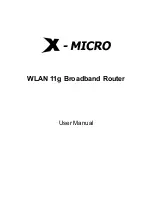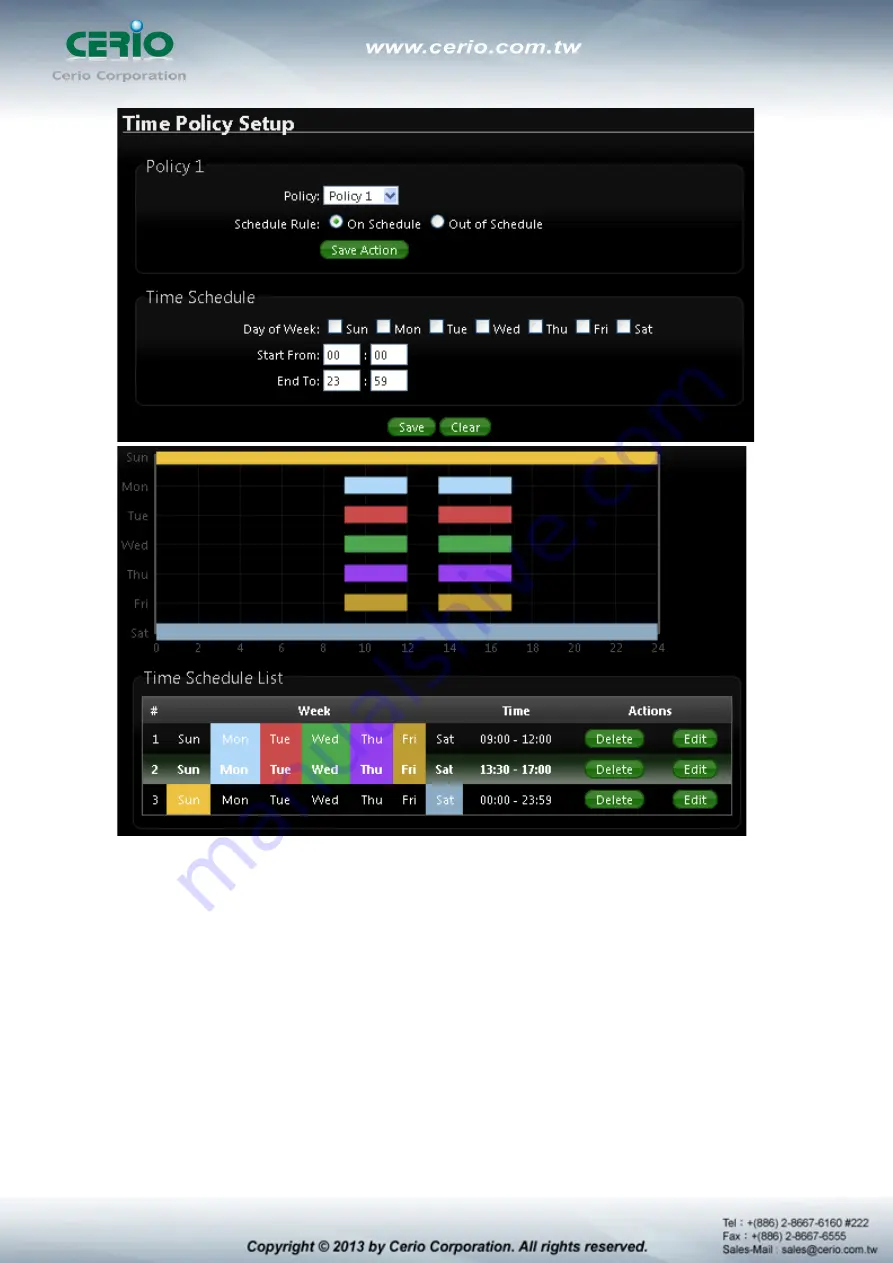
81
Policy :
There are 10 Policy can be selected.
Schedule Rule :
Select desired schedule for this policy.
On Schedule :
Execution is based on schedule
Out of Schedule :
Execution is based outside the schedule
Click
“Save Action”
button to complete
Time Schedule :
Day of week setting by timetable
Click
“Save”
button to add schedule to policy. There are 10 schedule maximum allowed in the
each time policy. All schedule can be edited or removed in the each time policy. Click
Reboot
button to activate your changes.
Содержание 100GX-N
Страница 1: ...1 CERIO Corporation 100GX N extreme High Power 11n 150Mbps In Wall PoE Access Point User s Manual ...
Страница 16: ...16 The 100GX N System screen The 100GX N system login default As follows User Name root Password default ...
Страница 61: ...61 Please refer 3 5 Configure Wireless Advanced Setup Explanation ...