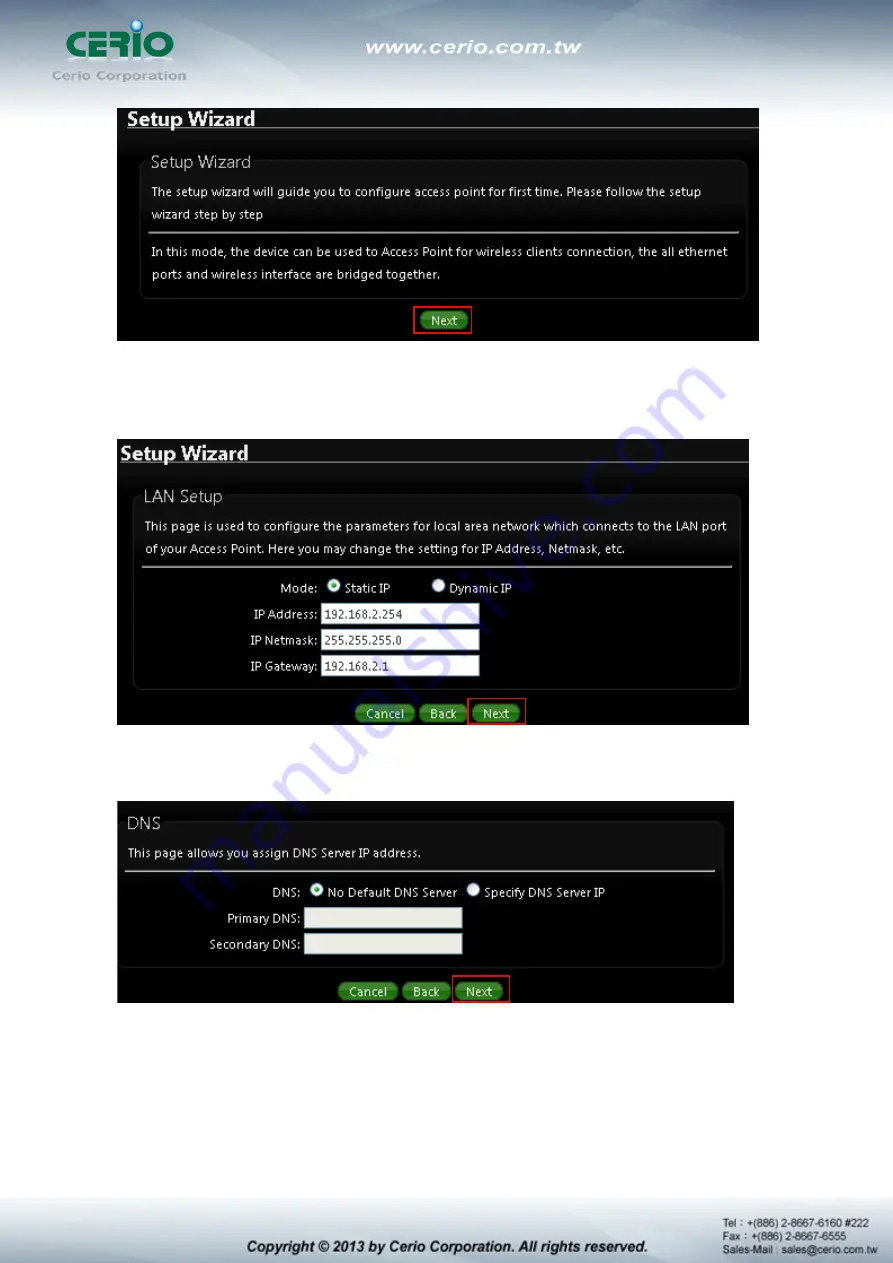
18
LAN setup
Here are the instructions for setup your 100GX-N local LAN IP address and
netmask. If you don’t want change the default 100GX-N IP 192.168.2.254 address, please
keep the default and go next setup.
DNS
If you don’t know for your ISP correct DNS IP address, Please click
“No default
DNS server”
to follow your ISP DNS related IP address.
Wireless Setup
If you are not sure which setting to choose, Please then the default
setting to best WiFi smart channel judgment for auto channel, and adjust the output power
to level9 (100%) Extended service set ID indicated the SSID which the clients used to
connect to the access point ESSID.
Содержание 100GX-N
Страница 1: ...1 CERIO Corporation 100GX N extreme High Power 11n 150Mbps In Wall PoE Access Point User s Manual ...
Страница 16: ...16 The 100GX N System screen The 100GX N system login default As follows User Name root Password default ...
Страница 61: ...61 Please refer 3 5 Configure Wireless Advanced Setup Explanation ...
















































