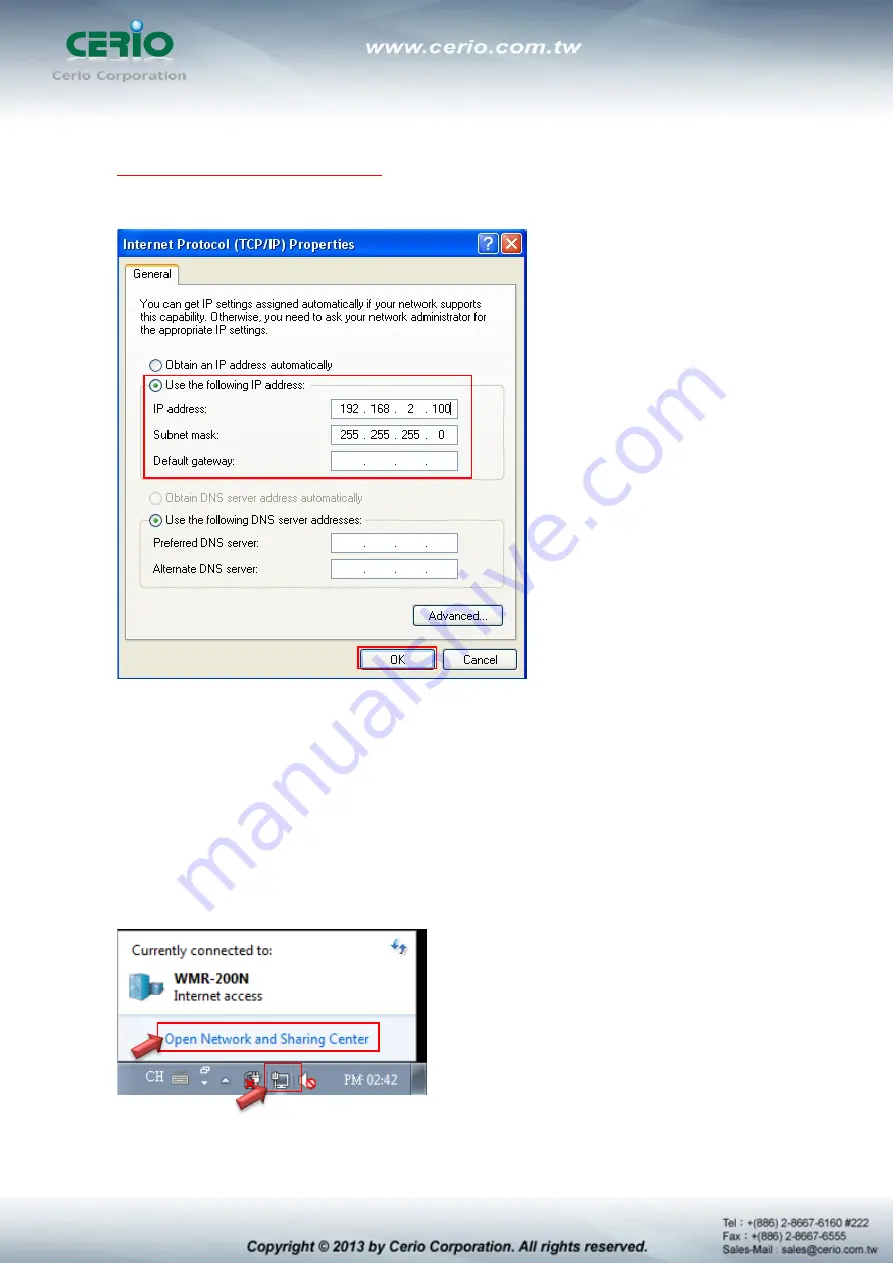
11
Step5 :
Select
“Use the following IP address”
, and fix in IP Address : 192.168.2.X
ex. The X is any number by 1 to 253
Subnet mask : 255.255.255.0
And Click
"OK"
to complete the fixed computer IP setting
========END========
Example of Segment: (Windows 7)
Step 1 :
Please click on the computer icon in the bottom right window, and click
“Open Network and
Sharing Center”
Содержание 100GX-N
Страница 1: ...1 CERIO Corporation 100GX N extreme High Power 11n 150Mbps In Wall PoE Access Point User s Manual ...
Страница 16: ...16 The 100GX N System screen The 100GX N system login default As follows User Name root Password default ...
Страница 61: ...61 Please refer 3 5 Configure Wireless Advanced Setup Explanation ...












































