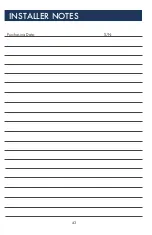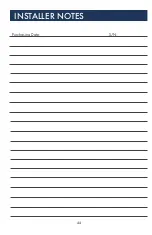32
Troubleshooting (continued)
3 – The video is playing, but it stops or stutters occasionally.
• This can occur if the video content bit rate exceeds the capability of the
installed SD memory card. As a general rule, you are safe up to 20 Mb/S
per second with a Class6 speed card. At bit rates over 20 Mb/S and
up to 40 Mb/S, a Class10 speed or better SD card may be required. It
is not recommended to exceed 40 Mb/S bit rate as this is approaching the
limitation of the Sigma Designs® video decoder used in the media player.
4 – The HDMI video is there, but it is all green.
• If you have both a VGA cable connected to a monitor and a HDMI cable
connected to a monitor, the player may become confused and initiate the
video in the wrong colorspace mode. Disconnect the VGA cable and
reboot the media player by unplugging the power supply. This should
allow the unit to boot up in the correct mode.
• If the HDMI monitor was disconnected or turned off for a long period
of time, the media player may need to be rebooted to renegotiate EDID
information from the display.
5 – My Video Files do not play properly.
• The player runs on a version of the Linux operating system. They will not
tolerate spaces in the names. Use underscore characters as a separator in
long file names.
Содержание MP70
Страница 1: ...MP70 High Definition Media Player L A U N A M N O I T C U R T S N I ...
Страница 2: ...THIS PAGE IS LEFT INTENTIONALLY BLANK ...
Страница 45: ...43 INSTALLER NOTES Purchasing Date S N ...
Страница 46: ...44 INSTALLER NOTES Purchasing Date S N ...
Страница 47: ...THIS PAGE IS LEFT INTENTIONALLY BLANK ...