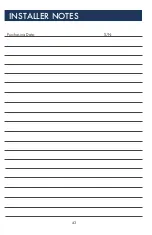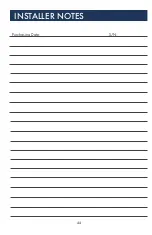TROUBLESHOOTING
31
1 – The MP70 has been pre-configured at the factory. After
boot-up, if no video appears, please check the following:
• Is the monitor used capable of 1080P? The MP70 may be set to a resolution
too high for the monitor.
• Verify that the TV/Monitor is set to the correct input.
• Is the green power LED on? If not, please check the power connection. Also
check the switch on any power strip into which the unit may be plugged. Be
patient as the unit starts from boot up, this may take almost 2 minutes.
• Reboot the unit by disconnecting and reapplying the power connector. This
will set the unit back to the default startup item. Please wait two minutes and
then press menu on the remote control. Browse the video folder and press
play on the desired file.
• If the green power LED is ON, but there is no video, please check the HDMI
video cable and make sure that it is connected properly to the first distribution
amplifier or to the correct input on the TV. If all cables are properly
connected, please unplug the power cable for 15 seconds and then
reconnect. If there is still no video, please contact CE labs technical support
at 800-767-6189 for further assistance.
2 – I cannot communicate over the network.
• Verify that the Ethernet cable is securely connected at both ends.
• Verify that the Ethernet connector LED is lighted to indicate presence
of signal.
• Press Menu on the remote control and browse to player network setup.
Verify that DHCP is turned on and do a “Save and Exit”. Now go to the info
screen on the OSD and record the IP address. Verify this address is within
the Sub-Net range required on your network.
• The computer firewall may be blocking the needed ports. Try to communicate
with the firewall temporarily disabled.
Содержание MP70
Страница 1: ...MP70 High Definition Media Player L A U N A M N O I T C U R T S N I ...
Страница 2: ...THIS PAGE IS LEFT INTENTIONALLY BLANK ...
Страница 45: ...43 INSTALLER NOTES Purchasing Date S N ...
Страница 46: ...44 INSTALLER NOTES Purchasing Date S N ...
Страница 47: ...THIS PAGE IS LEFT INTENTIONALLY BLANK ...