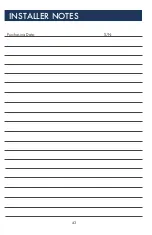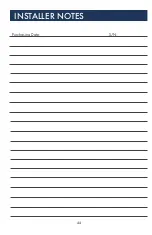29
4.2.3. UpdateTNETXapp
This command will update the legacy TNET X-App if necessary. See section
of Legacy X-App Support for more information.
command
:
UpdateTNETXapp,<TNET xapp file>
<xapp file>
=
name of the TNET X-App install file, must reside in MP7XXConfig folder.
Example
:
UpdateTNETXapp, smartplplayer_v112.tgz
4.2.4. UpdateXappManager
This command will update the X-App Manager itself.
command
:
UpdateXappManager,<xapp manager install file>
<xapp file>
=
name of the X-App Manager installer file, must reside in MP7XXConfig folder.
Example
:
UpdateXappManager,XappManager_v107.tar
5.0 General Operation
5.1. SD Card and USB Flash Drive Auto Detection
The X-App Manager auto detects insertion of the SD card or USB flash drive. If
the inserted SD Card or USB flash drive contains the MP7XXConfig folder and
a mp7xxx.conf file, then the required commands and configuration settings will
be applied and playback will be begin If these items are not detected, then the
player will operate as commanded by the SNMP command set. Refer to the
CE Labs MIB Specification for SNMP command information. If the SD card or
USB flash drive is removed, playback started from that device may be stopped
(depends on current playback conditions and caching of current media files).
When the SD card or USB flash drive is re-inserted, playback will be restarted
regardless of current playback conditions.
Note: A USB flash drive will take precedence over an SD card.
5.2. Player Startup
On player start up the operation is as follows:
• The player checks the USB flash drive for the MP7XXConfig/mp7xx.conf file. If
found, then the player will begin playback and configuring itself based on command
in that file.
• If not found, the player then checks the SD card for the MP7XXConfig/mp7xxx.
conf file.
• If USB flash drive exists on player start up and a valid MP7XXConfig folder and
mp7xxx.conf exists then any commands or configuration items on the USB flash
drive will take precedence over the SD Card and the SD Card items will be ignored.
Note: This startup procedure is also followed when a SD or USB device is inserted into the player.
Therefore, device insertion is likely to cause new content to play or possibly restart the
current content depending on whether or not the inserted device contains the mp7xx.conf
file and is the priority device.
5.3. Legacy or TNET X-APP
If a TNET X-App has been loaded to the player, The X-App manager will start
this application before attempting to read the mp7xxx.conf. Generally, the
mp7xxx.conf should not be placed on players running a TNET X-App. The
TNET X-App usually is intended to take full control. If a mp7xxx.conf does
exist, the player will attempt to run as commanded, however, it is very likely to
interfere with the TNET X-App operation and vice-versa.
Содержание MP70
Страница 1: ...MP70 High Definition Media Player L A U N A M N O I T C U R T S N I ...
Страница 2: ...THIS PAGE IS LEFT INTENTIONALLY BLANK ...
Страница 45: ...43 INSTALLER NOTES Purchasing Date S N ...
Страница 46: ...44 INSTALLER NOTES Purchasing Date S N ...
Страница 47: ...THIS PAGE IS LEFT INTENTIONALLY BLANK ...