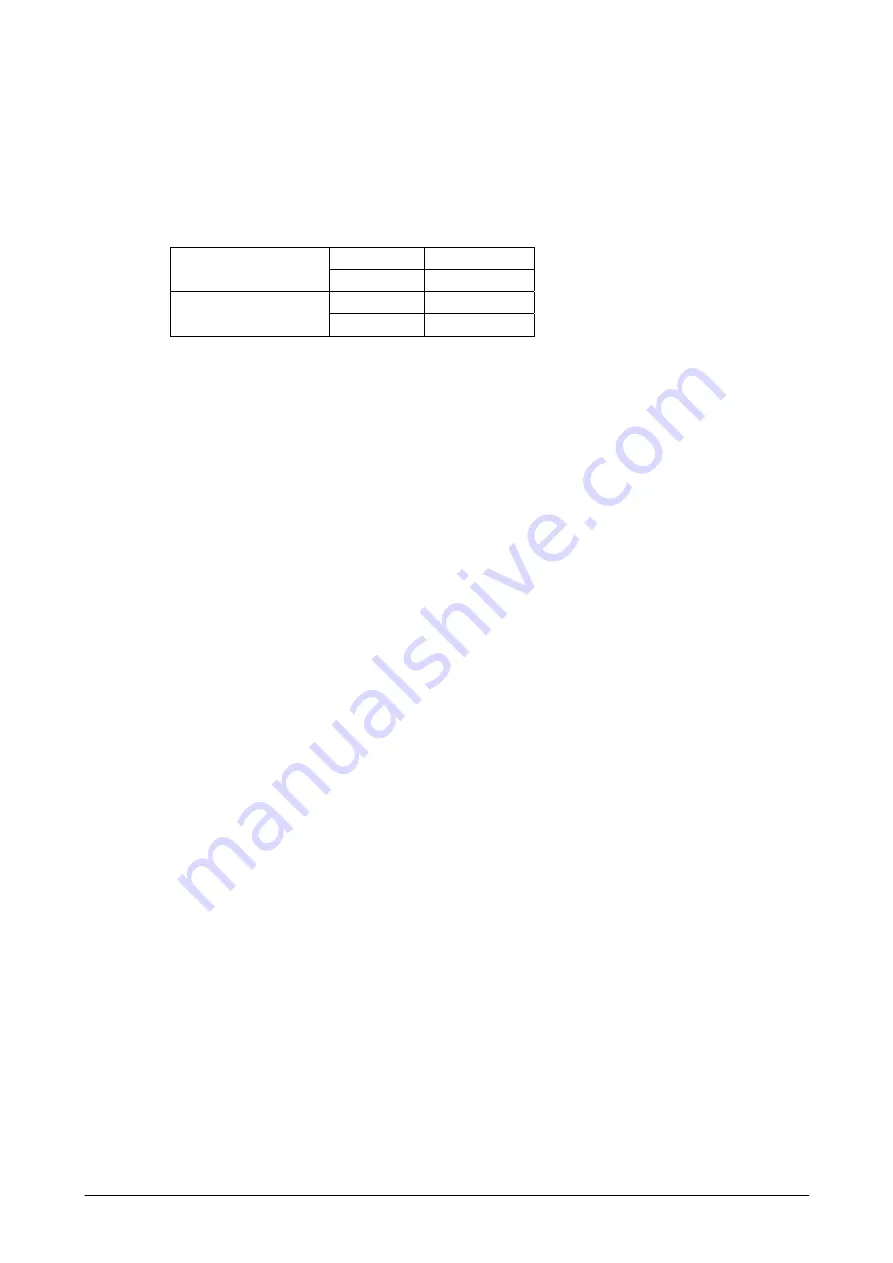
14
2.1.3 Touch Panel
An input can be made to any portion of the touch panel. The touch panel has the following
resolutions.
Table 2.3
X direction
480 dots
High Resolution
Y direction
640 dots
X direction
240 dots
Resolution
Y direction
320 dots
•
Capturing touch coordinates in X and Y directions and controlling the pointing are possible by
application. Prior to using the touch panel for the very first time, calibrating the touch panel is
required.
Tap Sound
The Control Panel can be used to set up tap sound in mute, low or loud.
Tap and Hold
By tapping and holding a specific object on the screen, the related pop-up menu appears.
Flipping Touch Panel Coordinates
When the screen flips, the coordinates of the touch panel also flip in unison.
Calibrating Touch Panel
Calibration on the touch panel can be initiated either using the Welcome wizard appeared after
disk clean or by simultaneously pressing Fn and 4 keys.
The touch panel may require a periodical calibration if it slips off due to aged deterioration,
voltage fluctuation, temperature change, etc. If it occurs on the screen of your terminal, perform
the calibration by initiating one of the methods.
Содержание IT-800 Series
Страница 15: ...15 2 1 4 Keys Keyboard Layout The following is the keyboard layout employed in the terminal Figure 2 1 ...
Страница 91: ...91 QR Code Enable 0 Min 1 Max 3500 Aztec Enable 0 Min 1 Max 3750 TLCode39 Enable 0 Code 32 Enable 0 ...
Страница 173: ...173 Copyrights Tab This tab is for displaying the OS copyright information Figure 3 19 ...
Страница 179: ...179 Root Tab Figure 3 27 Root certificates authenticate certificates received from other hosts ...
Страница 195: ...195 About Tab This tab displays current version information of the imager setting tool Figure 3 46 ...
Страница 201: ...201 Date Tab This tab is for setting display format of date Figure 3 56 ...
Страница 213: ...213 3 29 Windows Update This applet is used to keep the integrated operating system up to date Figure 3 74 ...
Страница 216: ...216 3 32 Domain Enrollment This applet is used to enroll the terminal to your company network Figure 3 78 ...
Страница 247: ...247 4 2 Games The terminal comes with two games Solitaire and Bubble Breaker Figure 4 2 ...
Страница 248: ...248 4 3 ActiveSync This application is an ActiveSync client program for the terminal to communicate with PC Figure 4 3 ...
Страница 255: ...255 4 5 Calculator The application can be used to operate nine digit calculator Figure 4 11 ...
Страница 261: ...261 2 On the child terminal the following screen appears while the child terminal is receiving data Figure 4 17 ...
Страница 264: ...264 4 11 Getting Started This application displays shortcut menus for setting up the terminal Figure 4 21 ...



































