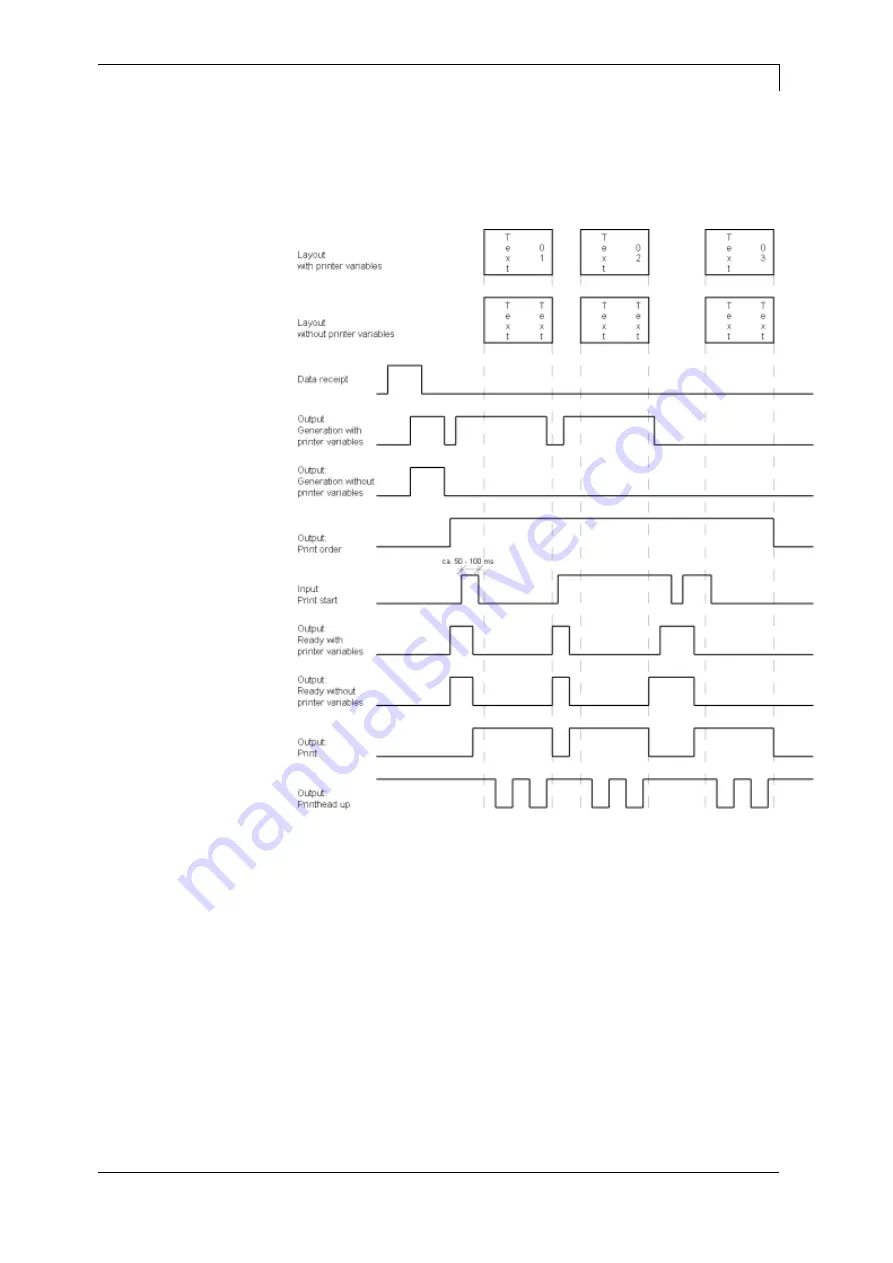
Flexicode
Signal Diagrams
11.19
Operating Manual
97
Number of layouts per print order: 3
Data memory: Off/standard/extended
Ribbon save: On
Trigger input print start: increasing slope
The use of printer variables means that each layout is different and
the direct print module has to generate several parts of the layout
anew, e.g. variable counter.
Each of the 3 layouts which are to print are the same and therefore it
is only necessary to generate the layout once.
Because only 1 print order is send, the direct print module has only to
receive once.
As the print order consists of three layouts, the print order output is
active as long as all 3 layouts are printed.
In dispenser mode dynamic only the slope of the start impulse is
recognised as valid print start signal. However, the impulse should
have a minimum impulse width of 50 ms.
Layout/generation with
module variables
Layout/generation
without module
variables
Data receipt
Print order
Print start/print
Содержание FLEXICODE 53
Страница 1: ...FLEXICODE Operating Manual ...
Страница 8: ...Introduction Flexicode 8 Operating Manual 11 19 ...
Страница 14: ...Machine Overview Flexicode 14 Operating Manual 11 19 ...
Страница 18: ...Operating Conditions Flexicode 18 Operating Manual 11 19 ...
Страница 40: ...Installation and Initial Operation Flexicode 40 Operating Manual 11 19 ...
Страница 44: ...Operation Panel Flexicode 44 Operating Manual 11 19 ...
Страница 94: ...Maintenance and Cleaning Flexicode 94 Operating Manual 11 19 ...
Страница 100: ...Signal Diagrams Flexicode 100 Operating Manual 11 19 ...
Страница 114: ...Additional Information Flexicode 114 Operating Manual 11 19 ...
Страница 116: ...Environmentally Friendly Disposal Flexicode 116 Operating Manual 11 19 ...






























