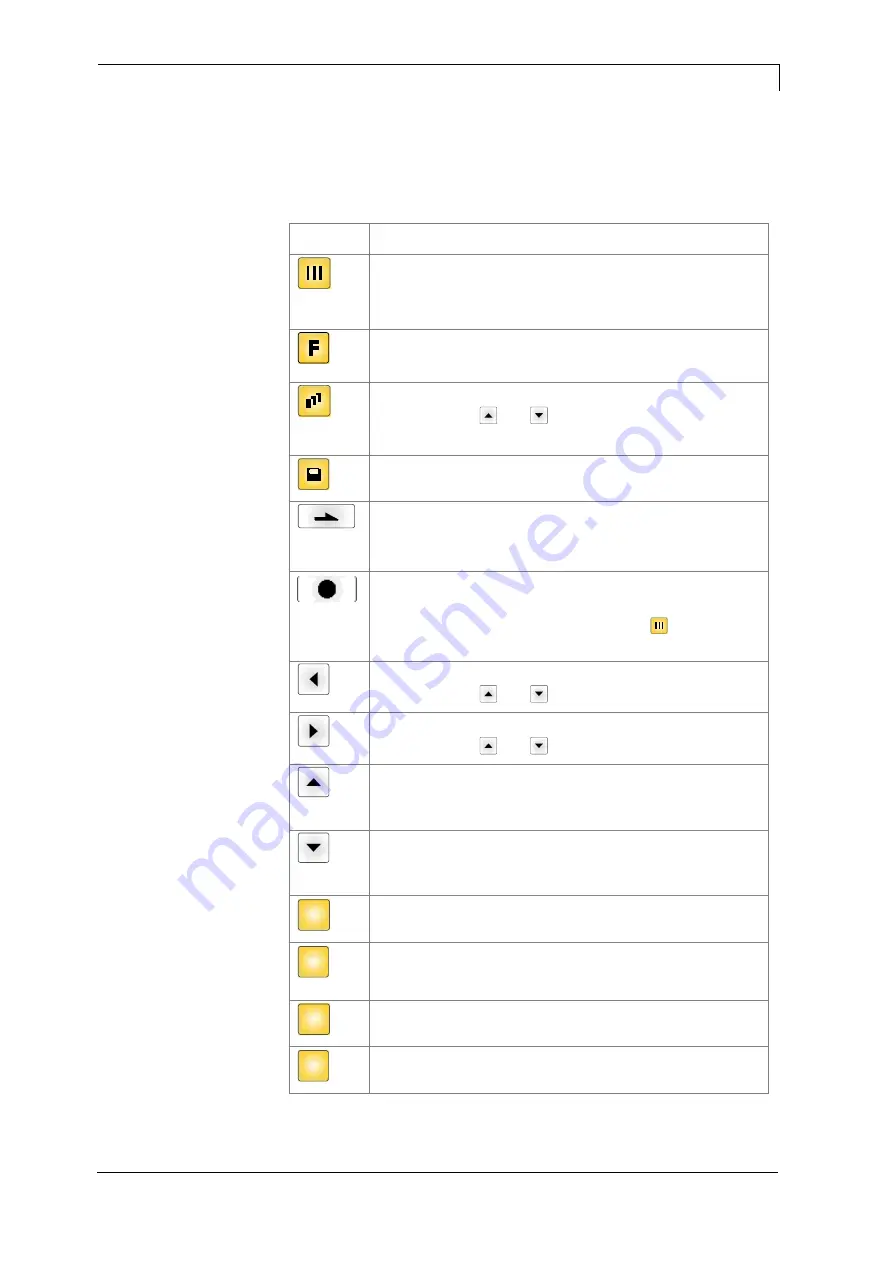
Flexicode
Operation Panel
11.19
Operating Manual
41
6
Operation Panel
6.1 Keyboard (Standard)
Key
Function
Back to the main menu.
Start a test print.
Delete a stopped print order.
Change to the function menu.
In function menu: one menu item back.
Change to the quantity (number of pieces) menu.
Press the keys
and
to select the number of layouts
that should be printed.
Change to the menu of the CF card.
In main menu: feed of one layout.
In function menu: skip to the next menu item.
In dispenser mode: release of start signal.
Confirm settings and modifications.
Stop and continue current print orders.
Delete a stopped print order with the key
. No further
layout of the print order is printed.
Return to the previous input field.
Press the keys
and
to change the values.
Skip to the next input field.
Press the keys
and
to change the values.
In function menu: increase the figure at the cursor
position.
In main menu: upwards movement of the printhead.
In function menu: decrease the figure at the cursor
position.
In main menu: downwards movement of the printhead.
C
Delete the complete input.
E
Confirm settings in the function menu.
After confirmation of settings, return to the main menu.
F1
Not yet in use.
F2
Not yet in use.
Содержание FLEXICODE 53
Страница 1: ...FLEXICODE Operating Manual ...
Страница 8: ...Introduction Flexicode 8 Operating Manual 11 19 ...
Страница 14: ...Machine Overview Flexicode 14 Operating Manual 11 19 ...
Страница 18: ...Operating Conditions Flexicode 18 Operating Manual 11 19 ...
Страница 40: ...Installation and Initial Operation Flexicode 40 Operating Manual 11 19 ...
Страница 44: ...Operation Panel Flexicode 44 Operating Manual 11 19 ...
Страница 94: ...Maintenance and Cleaning Flexicode 94 Operating Manual 11 19 ...
Страница 100: ...Signal Diagrams Flexicode 100 Operating Manual 11 19 ...
Страница 114: ...Additional Information Flexicode 114 Operating Manual 11 19 ...
Страница 116: ...Environmentally Friendly Disposal Flexicode 116 Operating Manual 11 19 ...






























