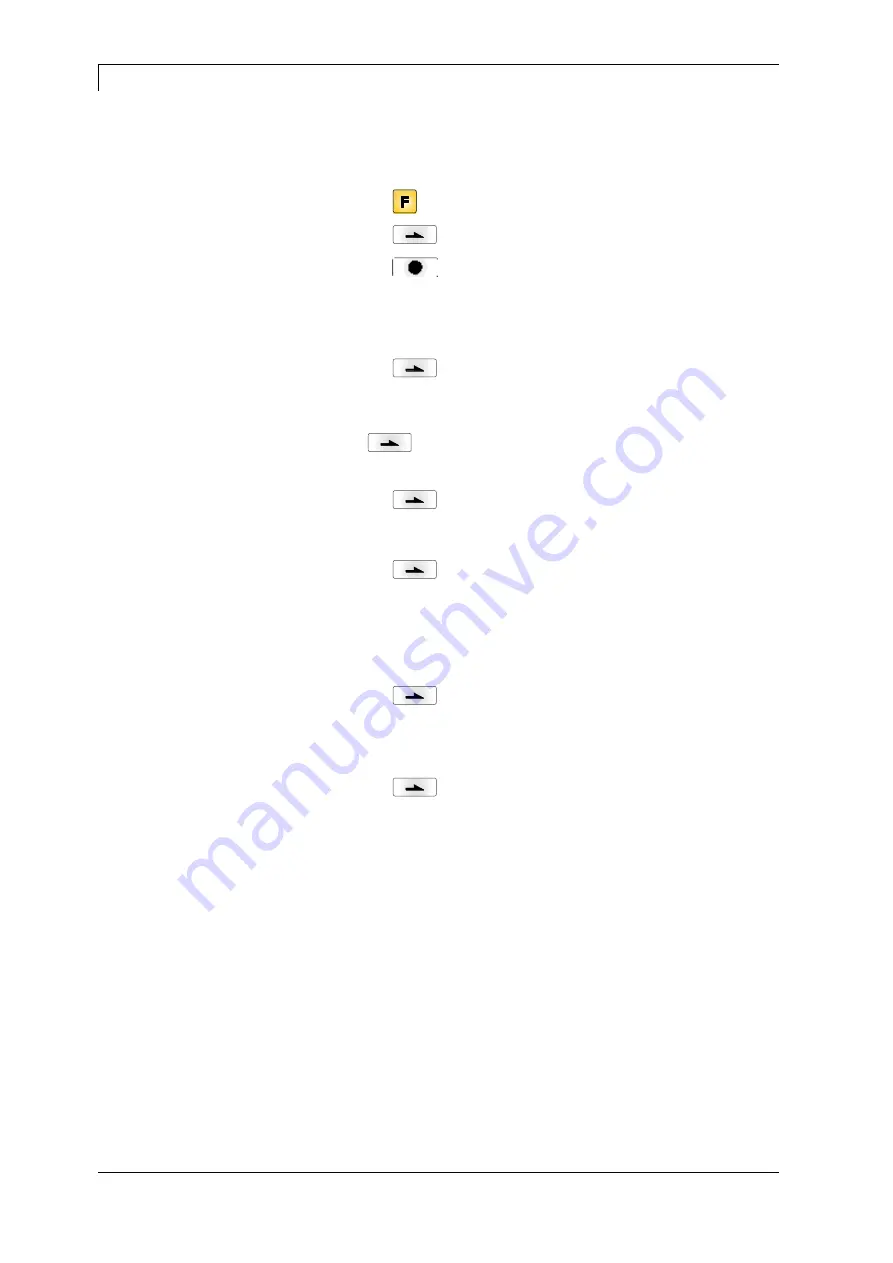
Function Menu
Flexicode
56
Operating Manual
11.19
7.6 Layout
Switch on the control unit and the display shows the main menu.
Press the key
to access the function menu.
Press the key
until the menu
Layout
is displayed.
Press the key
to select the menu.
Indication of way the print mechanics has to move. The print length
depends on the length of the print mechanics.
Press the key
to move to the next menu item.
Indication of width of one layout as well as how many layouts are
placed side by side (see chapter 12.1 Column Printing, page 111).
Press key
to move to the next menu item.
Selection of the used transfer ribbon material.
Press the key
to move to the next menu item.
On:
The layout is printed inverse.
Off
: The function is deactivated.
Press the key
to move to the next menu item.
The axis of reflection is in the middle of the layout. If the layout width
was not transferred to the direct print module, automatically the
default layout width i.e. the width of the printhead is used. It is
recommended to use layouts with the same width as the printhead.
Otherwise this can cause problems in positioning.
Press the key
to move to the next menu item.
According to standard the layout is printed ahead with a rotation of 0°.
If the function is activated, the layout is rotated by 180° and printed in
reading direction.
Press the key
to move to the next menu item.
The adjustment of layout is effected only after
Flip/Rotate layout
, i.e.
the adjustment is independent of the functions
Flip layout
and
Rotate
layout
.
Left
= The layout is aligned at the left-most position of printhead.
Centre
= The layout is aligned at central point of printhead.
Right
= The layout is aligned at right-most position of printhead.
Print length
Column printing
Material selection
Invert layout
Flip layout
Rotate layout
Alignment
Содержание FLEXICODE 53
Страница 1: ...FLEXICODE Operating Manual ...
Страница 8: ...Introduction Flexicode 8 Operating Manual 11 19 ...
Страница 14: ...Machine Overview Flexicode 14 Operating Manual 11 19 ...
Страница 18: ...Operating Conditions Flexicode 18 Operating Manual 11 19 ...
Страница 40: ...Installation and Initial Operation Flexicode 40 Operating Manual 11 19 ...
Страница 44: ...Operation Panel Flexicode 44 Operating Manual 11 19 ...
Страница 94: ...Maintenance and Cleaning Flexicode 94 Operating Manual 11 19 ...
Страница 100: ...Signal Diagrams Flexicode 100 Operating Manual 11 19 ...
Страница 114: ...Additional Information Flexicode 114 Operating Manual 11 19 ...
Страница 116: ...Environmentally Friendly Disposal Flexicode 116 Operating Manual 11 19 ...






























