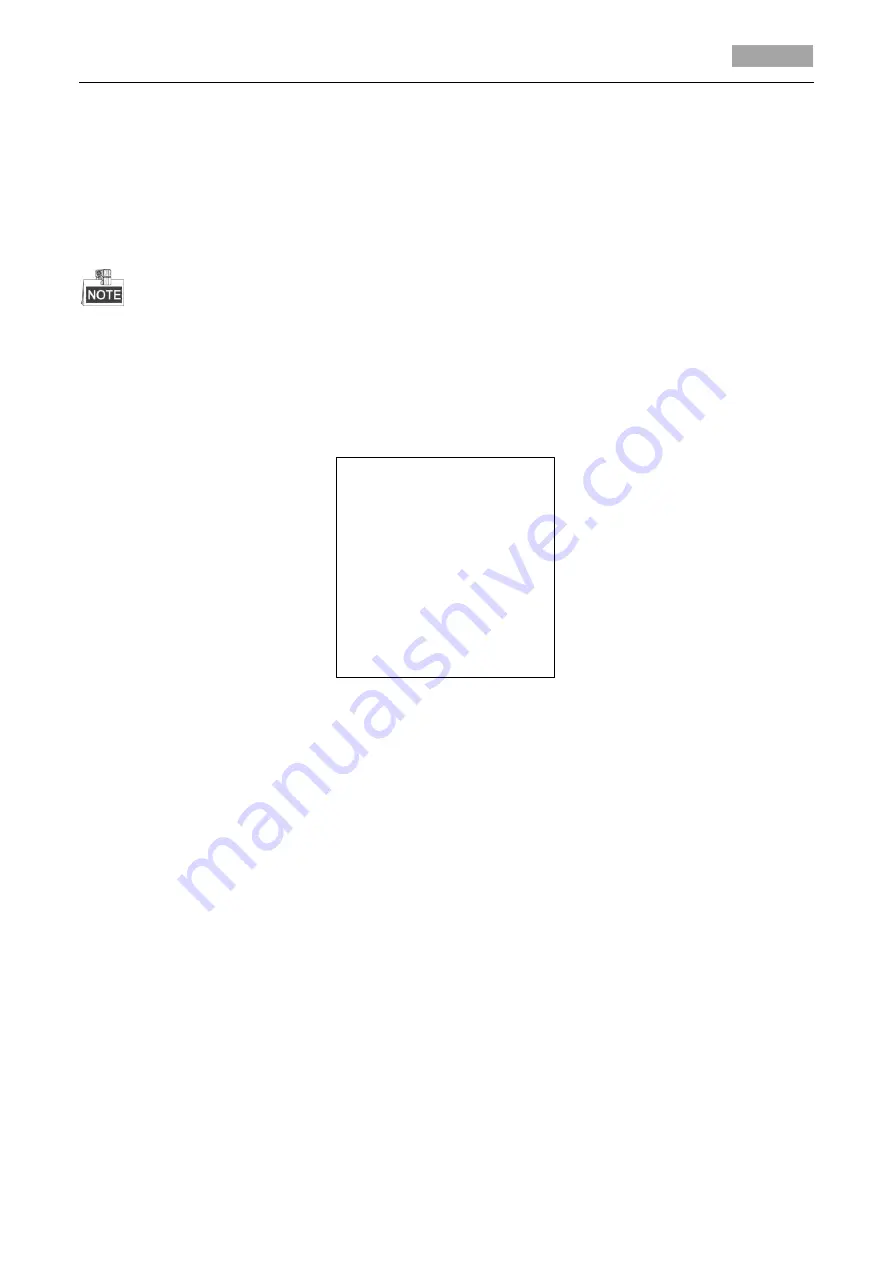
User Manual of HD-TVI Speed Dome
20
3.
Click the up and down direction buttons to select a desired video standard.
4.
Click
IRIS+
again to confirm and exit the editing mode.
3.3.4
Configuring IR Parameters
The IR parameter settings are supported by IR speed domes only.
Purpose:
You can configure the IR parameters including the IR sensitivity, n/m LED current, reference height,
reference zoom, and LED control, fan control, switch delay, heat control, and IR correction, etc.
Enter the LED parameter submenu:
MAIN MENU > DOME SETTINGS >IR SETTINGS
IR SETTINGS
SENSITIVITY MEDIUM
N/M LED CURRENT 8
FAR LED CURRENT 8
ZOOM LIMIT 4
IR CONTROL AUTO
SWITCH DELAY(S) 2
BACK EXIT
Figure 3-10
IR Settings
Set the sensitivity of the IR LED.
You can set the
SENSITIVITY
to
HIGH
,
MEDIUM
, or
LOW
.
Set the electricity level of the IR LED.
The N/M LED CURRENT and the FAR LED CURRENT refer to the electricity level of the
near/middle IR LED and far IR LED correspondingly. You can set the near/far LED current and the
far LED current to
1~10
.
Set the parameters of IR LED switching.
ZOOM LIMIT
When the actual zooming rate is larger than the zoom limit, it will switch to the far-distance
IR LED; when it’s smaller than the zoom limit, it will switch to the near/medium-distance IR
LED.
IR CONTROL
LED control can be set to
ALL ON
(enable all the IR LED),
FAR ON
(enable far-distance IR LED),
NEAR ON
(enable near/medium-distance IR LED),
AUTO
(enable IR LED automatically
according to the environment illumination),
ICR
(adjust the IR LED working mode according
to the ICR),
and
CLOSE
(disable IR LED).
Set the IR LED switch delay.
Содержание Winic RedLine CT-AP313-IR
Страница 1: ...HD TVI Speed Dome User Manual ...






























