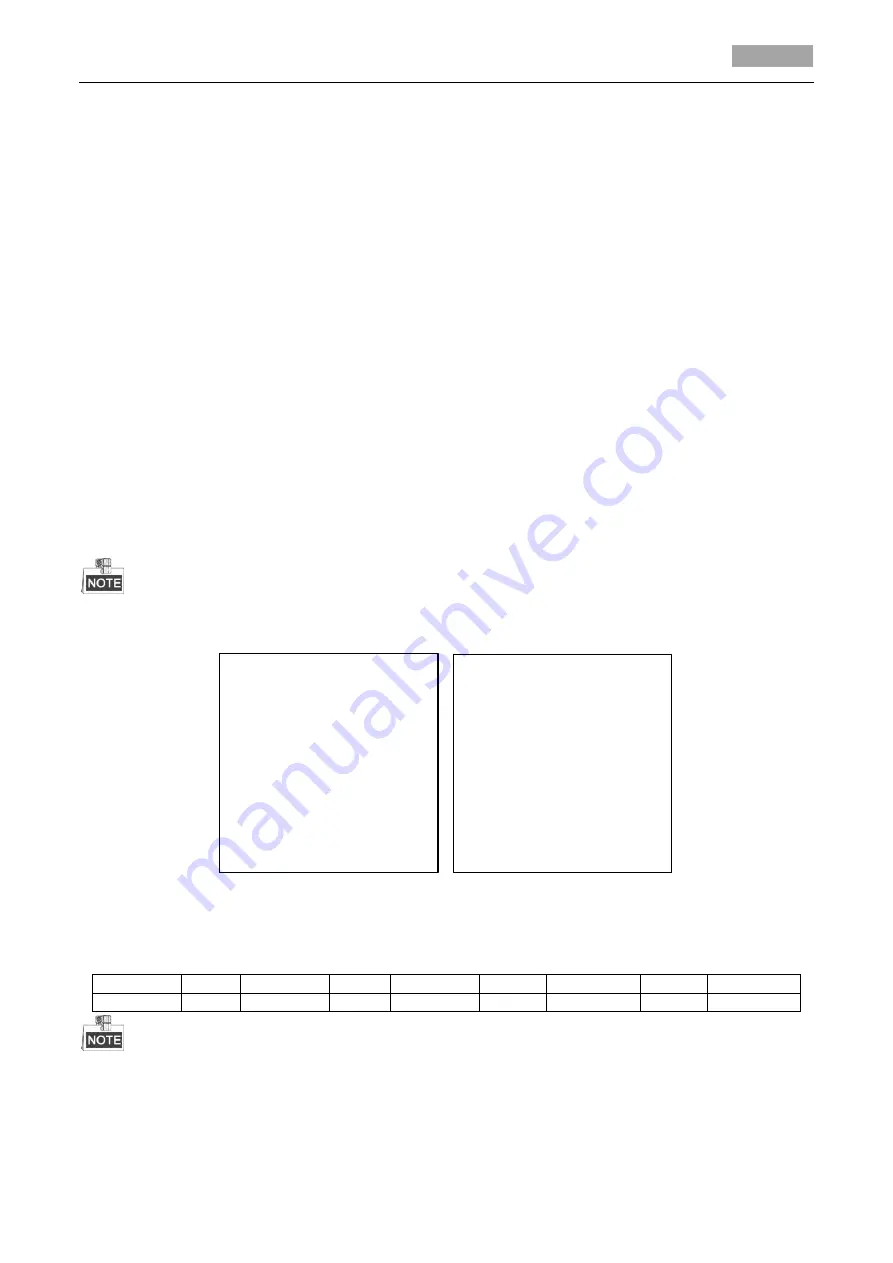
User Manual of HD-TVI Speed Dome
11
Angle Zero Configuration
Purpose:
You can define the angle zero of the speed dome on the
ANGLE ZERO
submenu.
Steps:
(1)
Move the cursor to
ANGLE
ZERO
using the direction buttons and click
IRIS+
to enter.
(2)
Click the left/right/up/down direction buttons to adjust the monitor angle of the speed dome.
(3)
Click
IRIS+
button to confirm the settings and exit.
Display Settings
Purpose:
You can enable or disable the on-screen display of PTZ movements, alarms, time, presets, zone,
address, error rate, and fan/heat show, etc.
Steps:
(1)
Move the cursor to
DISPLAY SETTINGS
using the direction buttons and click
IRIS+
to enter.
(2)
Move the cursor to the target item and click
IRIS+
and click up/down direction buttons to
choose each display mode as
ON
or
OFF
, and define each display time as 2 seconds, 5 seconds
or 10 seconds.
(3)
Click
IRIS+
button to confirm the settings.
If you enable the OSD for both
ZOOM RATIO
and
P/T ANGLE
, while calling a preset, the preset
No. will be displayed on the screen till the preset scene passes.
DISPLAY SETTINGS
ZOOM RATIO ON
P/T ANGLE ON
ALARM OFF
TIME ON
PRESET LABEL ON
ZONE OFF
BACK EXIT
DISPLAY SETTINGS
ADDRESS OFF
ERROR RATE OFF
FAN/HEAT OFF
BACK EXIT
Figure 3-6
Display Settings
The speed dome shows the viewing direction when you manually control it to rotate.
Table 1-1
Viewing Direction Display
Display
N
NE
E
SE
S
SW
W
NW
Indication North Northeast
East
Southeast South Southwest
West
Northwest
The north direction refers to the angle zero.
Heat Parameter Configuration
You can set the
HEAT CONTROL
as
TEMP
(controlled by the temperature),
ON
or
OFF
.
Содержание Winic RedLine CT-AP313-IR
Страница 1: ...HD TVI Speed Dome User Manual ...
















































