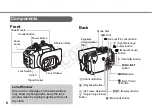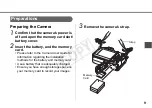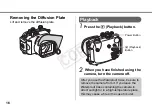17
Removing the Camera
1
After use, be sure to completely
dry all the water from the
Waterproof Case.
• Remove any dirt, sand, hair or other debris
from the Waterproof Case, and wash it with
clean, running tap water to remove salt
deposits.
2
Slide the lock switch as shown,
and release the catch to open the
back cover. Remove the camera
from the case.
• Be careful not to allow drops of water from
your hair or body to fall on the camera or
Waterproof Case interior when the case is
open.
• Do not wash the interior of the Waterproof
Case with water. Wipe it with a soft, dry
cloth.
COP
Y
Содержание WP-DC34
Страница 19: ...18 MEMO COPY ...
Страница 39: ...20 MEMO COPY ...
Страница 130: ...11 将相机插入防水套 6 打开液晶显示屏 然后如图所示将相 机插入防水套 7 关上防水套 请检查防水封条和其接触面是否有异物 沙 尘 脏物或毛发等 封条上的一丝毛发或 一粒细沙也会造成漏水 请检查扣环是否锁紧 COPY ...
Страница 134: ...15 取下扩散闪光板 抬起并取下扩散闪光板 播放 1 按下 播放 键 2 相机用完后 请关闭相机电源 播放 键 电源键 用完防水套后 请务必取出相机 将装有相机 的防水套放在阳光下直射或高温处 可能会导 致起火或使防水套破裂 COPY ...
Страница 136: ...17 存放时的注意事项 小心存放防水套 存放时将其展开 防止防水封 条变形 以维持其防水性能 存放防水封条时请注意不要沾上灰尘 或擦伤防 水封条 请勿将防水套存放在高温 低温 潮湿或放有卫 生球或防虫剂的地方 COPY ...
Страница 138: ...MEMO COPY ...
Страница 139: ...MEMO COPY ...
Страница 140: ...MEMO COPY ...
Страница 141: ...MEMO COPY ...
Страница 142: ...MEMO COPY ...
Страница 143: ...MEMO COPY ...
Страница 144: ...MEMO COPY ...
Страница 145: ...MEMO COPY ...