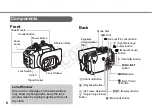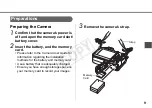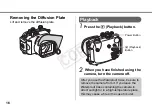13
Shooting
1
Press the power button to turn on
the power.
2
Set the mode dial to the desired
mode.
3
Adjust settings as required.
• Press the
l
button to turn on the LCD
monitor.
• You can adjust the zoom with the zoom
lever.
Power Button
(Shortcut) Button
r
Button
q
Button
l
(Display) Button
Shutter Button
Zoom Lever
Indicator
Mode Dial
Setting the Special Scene mode to
S
(Underwater)
You can obtain more natural appearing
coloration underwater if you set the Special
Scene mode to
S
(Underwater). This mode
selects the optimal white balance for marine
lighting and tones down the blue colors.
1. Set the mode dial to
(Special Scene
mode).
2. Pressing the
(Shortcut) button, use
the
q
or
r
button to select
S
.
COP
Y
Содержание WP-DC34
Страница 19: ...18 MEMO COPY ...
Страница 39: ...20 MEMO COPY ...
Страница 130: ...11 将相机插入防水套 6 打开液晶显示屏 然后如图所示将相 机插入防水套 7 关上防水套 请检查防水封条和其接触面是否有异物 沙 尘 脏物或毛发等 封条上的一丝毛发或 一粒细沙也会造成漏水 请检查扣环是否锁紧 COPY ...
Страница 134: ...15 取下扩散闪光板 抬起并取下扩散闪光板 播放 1 按下 播放 键 2 相机用完后 请关闭相机电源 播放 键 电源键 用完防水套后 请务必取出相机 将装有相机 的防水套放在阳光下直射或高温处 可能会导 致起火或使防水套破裂 COPY ...
Страница 136: ...17 存放时的注意事项 小心存放防水套 存放时将其展开 防止防水封 条变形 以维持其防水性能 存放防水封条时请注意不要沾上灰尘 或擦伤防 水封条 请勿将防水套存放在高温 低温 潮湿或放有卫 生球或防虫剂的地方 COPY ...
Страница 138: ...MEMO COPY ...
Страница 139: ...MEMO COPY ...
Страница 140: ...MEMO COPY ...
Страница 141: ...MEMO COPY ...
Страница 142: ...MEMO COPY ...
Страница 143: ...MEMO COPY ...
Страница 144: ...MEMO COPY ...
Страница 145: ...MEMO COPY ...