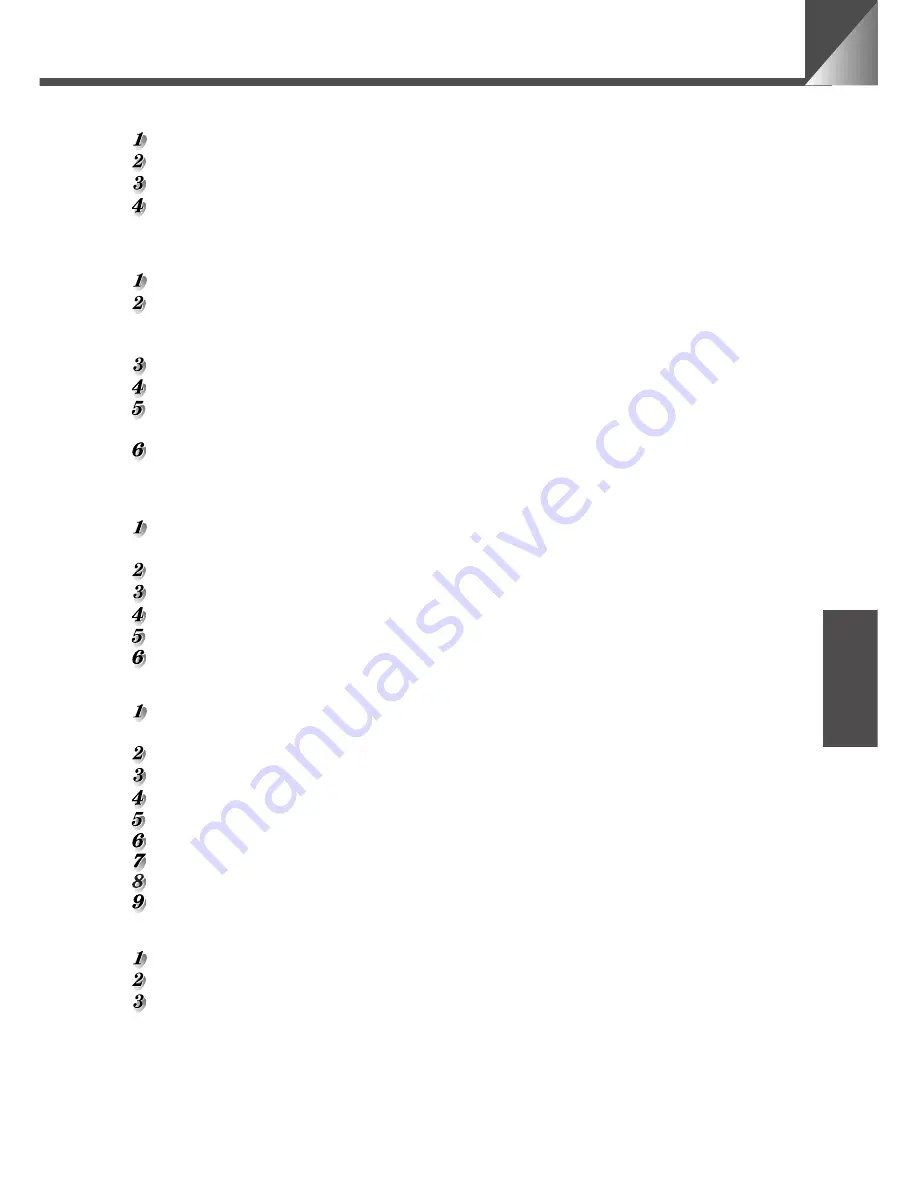
9
ENGLISH
CONTENTS
a
Safe Use of Equipment .......................................................................................... 3
a
Important Warnings .................................................................................... 3
a
Important Operational Instructions ........................................................... 3
a
IMPORTANT SAFETY INSTRUCTIONS ...................................................... 5
Maintenance .................................................................................................... 8
Icons Used in This Instruction Manual ............................................................... 8
Before You Use the Product .................................................................................... 10
Checking the Accessories ........................................................................... 10
Nomenclature ................................................................................................ 10
Camera ......................................................................................................................
10
Wireless Controller ....................................................................................................
11
Installing the Product ................................................................................... 12
Connecting the Components ....................................................................... 13
Turning the Power ON and OFF ................................................................... 14
LED Displays and the Camera Status .......................................................................
14
Loading the Batteries into the Wireless Controller ................................... 15
Operable Range of the Wireless Controller ...............................................................
15
Controlling the Camera from the Wireless Controller ........................................... 16
Changing the Camera Head Angle (pan/tilt/home position) ..................... 16
Range of Camera Head Movement ...........................................................................
16
Zooming In/Out (TELE/WIDE) ....................................................................... 17
Focusing (FOCUS) ........................................................................................ 18
Adjusting the Brightness (BRIGHT) ............................................................ 19
Storing a Preset Camera Position ............................................................... 20
Switching the Camera ON and OFF ............................................................. 21
Camera Settings ....................................................................................................... 22
Buttons Used to Specify the Settings ......................................................... 22
Setting Menu Description ..........................................................................................
22
Setting the Clock ........................................................................................... 23
Entering Characters ...................................................................................... 24
Selecting Display/Hide Clock and Text ....................................................... 24
Setting the Camera Head Movement Speed and Pan Operation .................... 25
Setting the Range of Camera Head Movement .......................................... 26
Setting the AE ................................................................................................ 27
VC-C1 Mode and VC-C3 Mode Setting Menu ............................................. 27
RS-232C Settings .......................................................................................... 28
ID Mode ...................................................................................................................... 29
Setting the ID Number .................................................................................. 29
Selecting the Camera to be Controlled ....................................................... 30
Cancelling ID Mode ....................................................................................... 31
Troubleshooting ........................................................................................................ 32
Factory Default Settings ........................................................................................... 34
Specifications ............................................................................................................ 35
Appendix A ................................................................................................................ 36
























