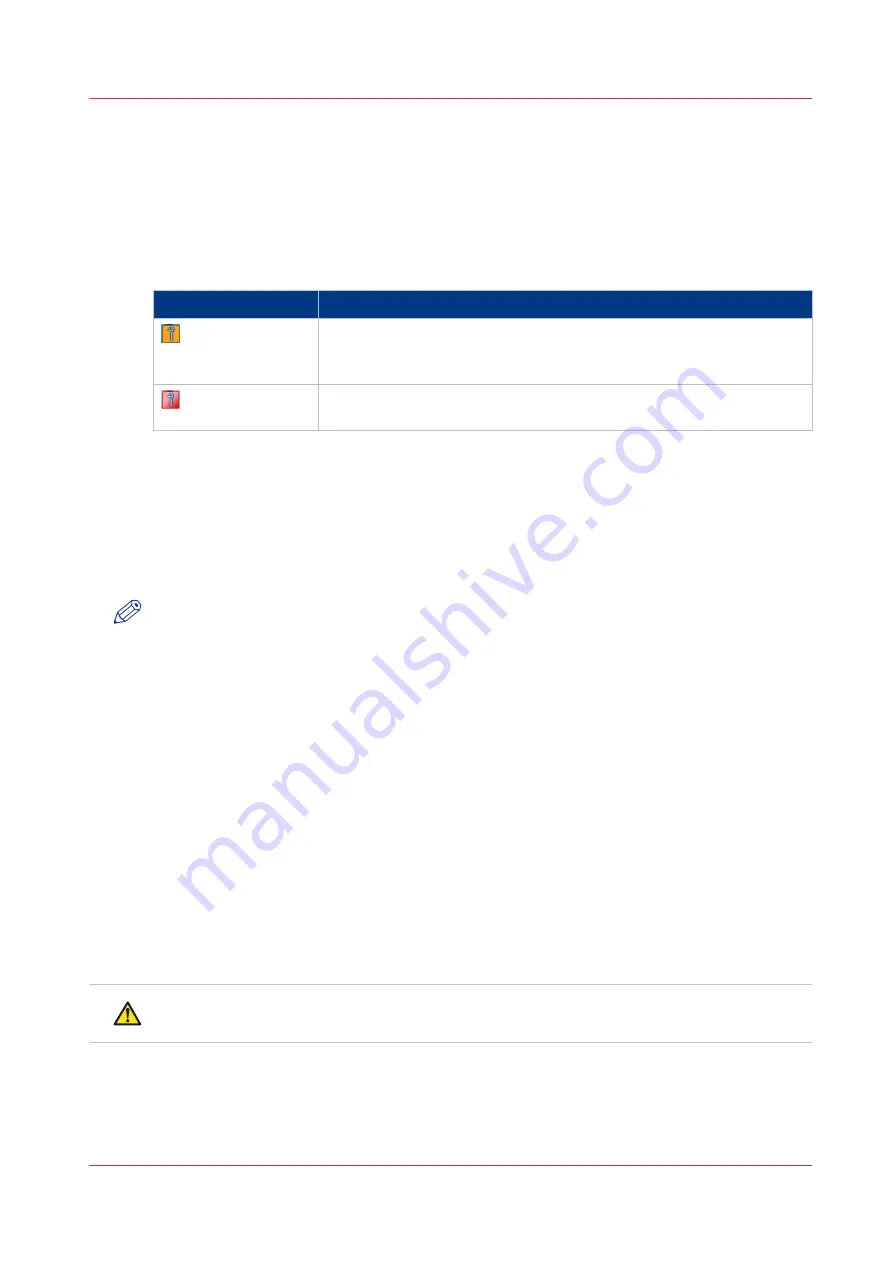
Replace the Spiral Cleaner
Introduction
When the spiral cleaner is almost full, the control panel displays the orange maintenance icon.
The POC action [Replace the spiral cleaner] becomes active. The table below describes the
meaning of the maintenance icons.
The maintenance icons
Icon
Description
Maintenance is required soon. It is advised to replace the spiral cleaner
as soon as possible. You can print about 45,000 more images before re-
placing the spiral cleaner becomes required.
Maintenance is required now. The printer stops. You must replace the
spiral cleaner to resume printing.
When to do
You can replace the spiral cleaner:
• Immediately or at a convenient time soon, when you cannot wait for the printer to cool down
(for example when your printer is in use 24/7), or
• During a cold start of the printer, for example the next morning when the printer was off or in
sleep mode during the night.
NOTE
When the printer is shut down or put into sleep mode while the orange maintenance icon is
displayed, you must replace the spiral cleaner at the next start-up. Then the red maintenance
icon will be displayed.
Before you begin
1. On the control panel, touch [System] -> [Maintenance] -> [Start maintenance] -> [Replace the
spiral cleaner] -> [Start].
2. [Enter the maintenance PIN.]
3. [Touch Next to unlock the door.]
Wait until the printer is turned off.
4. Put on the heat-resistant gloves in case the machine is warm.
Required tools
Heat-resistant gloves
Socket wrench
New spiral cleaner
CAUTION
Only trained personnel is allowed to carry out POC actions.
Replace the Spiral Cleaner
Chapter 18 - Printer Operation Care (POC)
393
Canon varioPRINT 135 Series
Содержание varioPRINT 135 Series
Страница 1: ...varioPRINT 135 Series Operation guide ...
Страница 10: ...Chapter 1 Preface ...
Страница 15: ...Available User Documentation 14 Chapter 1 Preface Canon varioPRINT 135 Series ...
Страница 16: ...Chapter 2 Main Parts ...
Страница 30: ...Chapter 3 Power Information ...
Страница 36: ...Chapter 4 Adapt Printer Settings to Your Needs ...
Страница 54: ...Chapter 5 Media Handling ...
Страница 56: ...Introduction to the Media Handling Chapter 5 Media Handling 55 Canon varioPRINT 135 Series ...
Страница 75: ...Use the JIS B5 Adapter Option 74 Chapter 5 Media Handling Canon varioPRINT 135 Series ...
Страница 121: ...Media Registration Frequently Asked Questions 120 Chapter 5 Media Handling Canon varioPRINT 135 Series ...
Страница 122: ...Chapter 6 Carry Out Print Jobs ...
Страница 209: ...Handle the Media Messages in the Tray to Tray Mode PCL 208 Chapter 6 Carry Out Print Jobs Canon varioPRINT 135 Series ...
Страница 210: ...Chapter 7 Carry Out Copy Jobs ...
Страница 247: ...Scan Now and Print Later 246 Chapter 7 Carry Out Copy Jobs Canon varioPRINT 135 Series ...
Страница 248: ...Chapter 8 Carry Out Scan Jobs ...
Страница 279: ...Optimize the Scan Quality 278 Chapter 8 Carry Out Scan Jobs Canon varioPRINT 135 Series ...
Страница 280: ...Chapter 9 Use the DocBox Option ...
Страница 311: ...Select and Print Multiple Jobs from the DocBox 310 Chapter 9 Use the DocBox Option Canon varioPRINT 135 Series ...
Страница 312: ...Chapter 10 Removable Hard Disk Option ...
Страница 319: ...Troubleshooting 318 Chapter 10 Removable Hard Disk Option Canon varioPRINT 135 Series ...
Страница 320: ...Chapter 11 Remote Service ORS Option ...
Страница 323: ...Remote Service 322 Chapter 11 Remote Service ORS Option Canon varioPRINT 135 Series ...
Страница 324: ...Chapter 12 Remote Monitor Option ...
Страница 326: ...Chapter 13 PRISMAsync Remote Manager Option ...
Страница 328: ...Chapter 14 Counters ...
Страница 332: ...Chapter 15 Accounting ...
Страница 349: ...Enter an Account ID in the Printer Driver 348 Chapter 15 Accounting Canon varioPRINT 135 Series ...
Страница 350: ...Chapter 16 Add Toner and Staples ...
Страница 360: ...Chapter 17 Cleaning ...
Страница 371: ...Automatic Drum Cleaning 370 Chapter 17 Cleaning Canon varioPRINT 135 Series ...
Страница 372: ...Chapter 18 Printer Operation Care POC ...
Страница 424: ...Chapter 19 Troubleshooting ...
Страница 428: ...Chapter 20 Software upgrade ...
Страница 432: ...Appendix A Specifications ...
Страница 443: ...Printer Driver Support 442 Appendix A Specifications Canon varioPRINT 135 Series ...
Страница 453: ...Index 452 Canon varioPRINT 135 Series ...






























