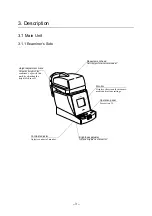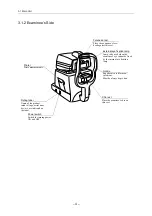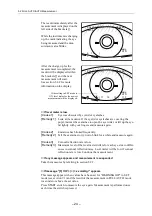– 12 –
4. Measurement Modes
4.1 Measurement Modes
There are three modes for performing measurement:
FULL AUTO
,
AUTO
and
MANUAL
.
Measurement mode can be selected with the
AUTO/MANU.
switch.
However, in the following cases, FULL AUTO or AUTO mode will automatically be
selected according to the “
DEFAULT
” setting in SET mode no matter what modes has been
selected:
– After power is turned ON
– After
switch is pressed
– After
CLEAR (DEMO)
switch is pressed to delete measurement data
– After returning to measurement mode from power-saving mode
FULL AUTO Mode
After displaying the examinee’s eye on the monitor, the examiner presses the start switch.
The instrument will then automatically perform alignment, focusing and measurement.
After measuring one eye, the instrument automatically measured the other eye in turn.
By setting the options in SET mode as follows, the result will automatically be printed
after both eyes have been measured, and the measurement head will return to the initial
position:
“
PRINT: ON
” (See section 7.2)
“
AUTO PRINT: ON
” (See section 7.2)
AUTO Mode
In the same way as in FULL AUTO mode, the examiner presses the
START
switch after
displaying the examinee’s eye on the monitor. However, the instrument will automatically
perform alignment, focusing and measurement only once. Press the
START
switch if you
wish to repeat measurement.
It is recommended that AUTO mode be selected where the examiner wishes to check the
condition of the examinee’s eye each time before starting the measurement in cases such
as when the examinee cannot keep his/her eye open.
Press the
R/L
switch to move the measurement head to the opposite side if you wish to
measure the other eye.
Press the
switch to print out the result.
MANUAL Mode
Select MANUAL mode when the pupil is eccentrics, or when measuring a certain exam-
inee is apt to result in error in FULL AUTO or AUTO mode.
In MANUAL mode, the examiner must perform precise alignment and focus manually,
and then press the
START
switch to measure. Result will be printed by pressing the
switch. However, after printing the result or deleting the data, the instrument will return to
FULL AUTO or AUTO mode.
Содержание TX-F
Страница 77: ......