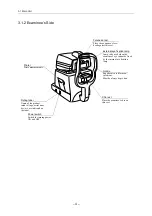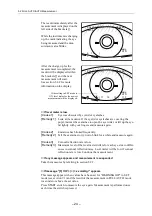5.1 Preparation
– 18 –
Set the measurement head stop position
(1) Check that “
LIMITER OFF
”
is displayed on the monitor.
Press the
LIMITER
switch if
it is not displayed.
(2) Have the examinee firmly
press his/her face against
the forehead and chin rests.
While looking at the exam-
inee’s eye from the side,
slowly turn the roller
toward the monitor so the
nozzle gradually moves
toward the examinee’s eye.
CAUTION
Set the position where to stop the measurement head
with LIMITER switch before measurement in order to pre-
vent accidental contact of nozzle with examinee.
Be sure to have the examinee firmly press his/her fore-
head against the forehead rest, and look from the side of
the examinee when deciding the stop position.
If the stop position is not set, the examinee may be
injured.
Also, if the message “LIMITER OFF” does not disappear
even after LIMITER switch is pressed several times, stop
the measurement and contact Canon representative or
distributor.
7
!
F U L L AU TO ( 3 )
L I M I T E R O F F
N o . 0 0 0 0 0 1
mmHg
STD
[ , , ]
L
[ , , ]
3 0
R
IMPORTANT
Содержание TX-F
Страница 77: ......