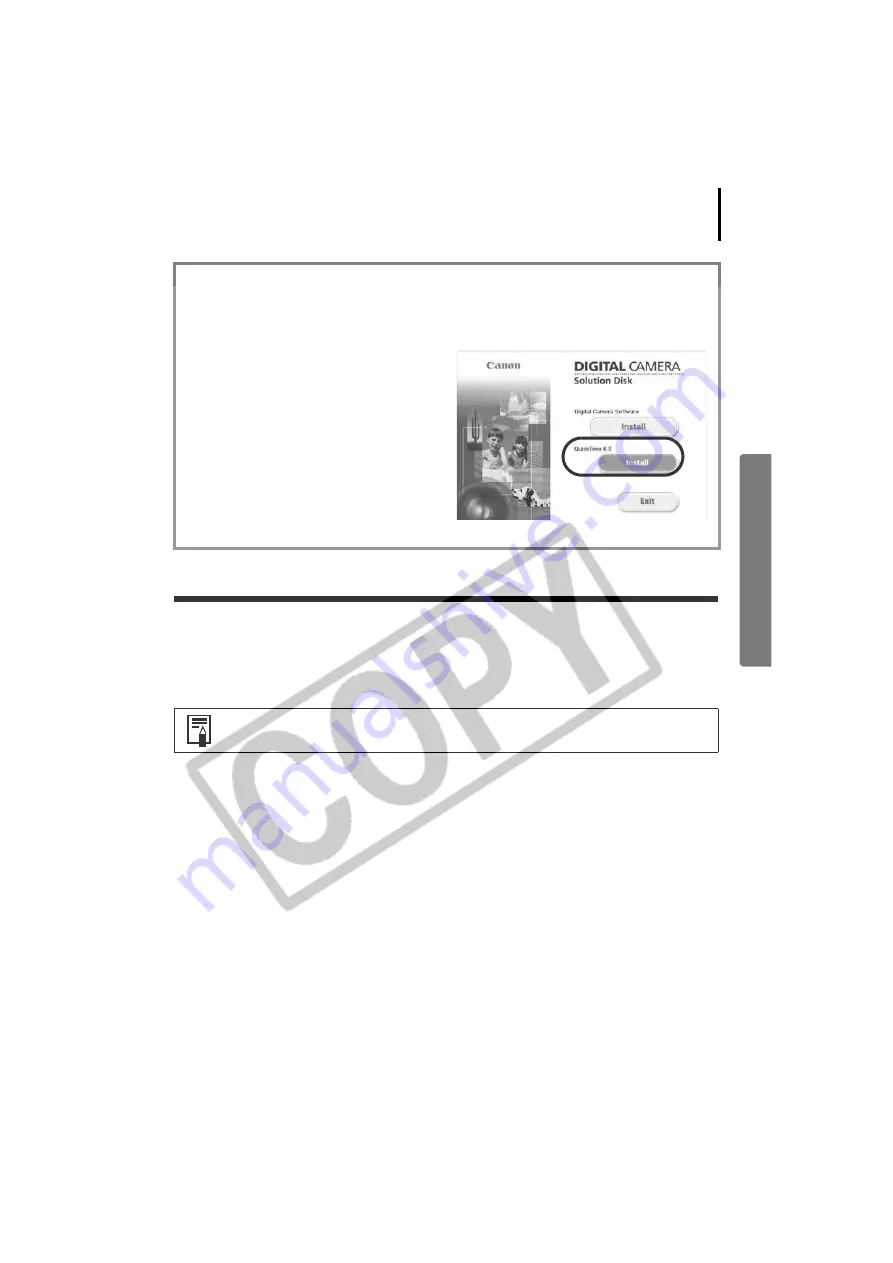
29
Editing Movies
You can create and edit movies: link movies and stills that have been downloaded to your
computer, add background music, superimpose titles and other text, and apply various effects
to the movies.
1
Click [View & Modify] in ZoomBrowser EX’s main window, followed by [Edit
Movie].
2
Select the image(s) to edit in the Browser Area (movies or stills) and click [Next].
You can select multiple movies or stills.
Installation Procedures for QuickTime
1. Set the Canon Digital Camera Solution Disk in the CD-ROM drive.
The installer panel will automatically appear. (Display it with the procedures in
How to
Display the Installer Panel
(p. 11) if it does not appear.)
2 Click the QuickTime 6.3 [Install] button.
Follow the onscreen instructions to proceed with the installation.
Movies are saved as AVI files in the Motion JPEG (MPEG) format.






























